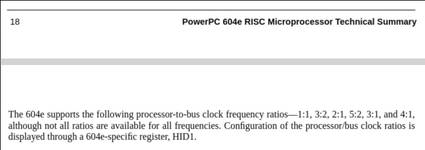Phipli
Well-known member
I thought I'd just post this info because I've been looking at it this morning and while I have the datasheet out and heatsinks off...
The following table shows the bus multiplier settings for the 604 and 604e. Note "PLL_CFG" 0 through to 3.

These PLLs are represented by 4 pairs of resistor pads on the processor cards. The correspond as follows (shown for two card variants, older first, then newer).

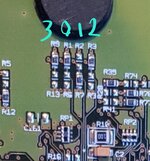
The first card shows a 3x, the second is 5x.
R1, R2, R3 and R9 represent a '1' in the table. R6, R7, R8 and R13 represent a '0'.
The first board shown (dark green) is a 150MHz 604, with a 50MHz bus. To bump it up to 175MHz, you would move R7 and R8 to the positions R2 and R3.
To change the bus speed you need to replace or override the big tin can clock on the board. This is easy enough to do as they usually have an output disable pin, that you can use to stop the soldered clock, before injecting your own clock.
Sadly these machines sometimes won't run much past 50MHz. I understand some even struggle with 50MHz.
The following table shows the bus multiplier settings for the 604 and 604e. Note "PLL_CFG" 0 through to 3.

These PLLs are represented by 4 pairs of resistor pads on the processor cards. The correspond as follows (shown for two card variants, older first, then newer).

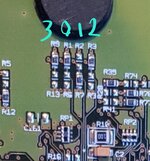
The first card shows a 3x, the second is 5x.
R1, R2, R3 and R9 represent a '1' in the table. R6, R7, R8 and R13 represent a '0'.
The first board shown (dark green) is a 150MHz 604, with a 50MHz bus. To bump it up to 175MHz, you would move R7 and R8 to the positions R2 and R3.
To change the bus speed you need to replace or override the big tin can clock on the board. This is easy enough to do as they usually have an output disable pin, that you can use to stop the soldered clock, before injecting your own clock.
Sadly these machines sometimes won't run much past 50MHz. I understand some even struggle with 50MHz.