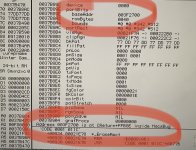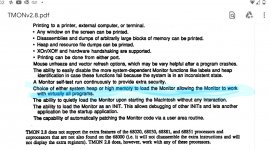I couldn't let it go either


When Wintergames inserts its VBL task into the queue directly, bypassing _VInstall, it breaks the queue:
On a real mac, the queue would have a task installed by the floppy disk driver to measure the speed, but the replacement driver in Mini vMac doesn't install this task, so the VBL queue starts empty (both the head and tail pointers are zero). Then, Wintergames will insert its task into the queue (by writing to the head pointer) before calling _Write to play sound, and _Write will in turn call E_Sound_Prime in the ROM, which itself calls _VInstall to install the SoundVBL task. At this point, the queue is in an inconsistent state: the head pointer points to Wintergames' task, but the tail pointer is zero, because Wintergames didn't change it (it didn't expect the queue to be empty), so the call to _VInstall does not install the SoundVBL task, and the sound never plays, so the call to _Write never returns. The click you can hear is because the sound output is enabled, but because the sound task doesn't actually run, no sound is played.
I patched this in Mini vMac's disk driver (by adding a VBL task that does nothing, to keep the queue from being empty), you can download my wintergames branch and build it:
https://github.com/zydeco/minivmac/commit/53c291ac120a036131a73cb2e568b57c493f51d7
Alternatively, you can patch Wintergames itself by replacing the VBL task installation with a call to VInstall (in CODE 1 and 3, or you can edit the disk image):
Search: 40 C0 00 40 07 00 46 C0 43 F8 01 62 20 91 22 88 40 C0 02 40 F8 FF 46 C0
Code:
; disable interrupts
+000C 0000DA MOVE SR,D0 | 40C0
+000E 0000DC ORI.W #$0700,D0 | 0040 0700
+0012 0000E0 MOVE D0,SR | 46C0
; prepend VBL task record in A0 to queue
+0014 0000E2 LEA $0162,A1 | 43F8 0162
+0018 0000E6 MOVE.L (A1),(A0) | 2091
+001A 0000E8 MOVE.L A0,(A1) | 2288
; reenable interrupts
+001C 0000EA MOVE SR,D0 | 40C0
+001E 0000EC ANDI.W #$F8FF,D0 | 0240 F8FF
+0022 0000F0 MOVE D0,SR | 46C0
Replace with: A0 33 4E 71 4E 71 4E 71 4E 71 4E 71 4E 71 4E 71 4E 71 4E 71 4E 71 4E 71
(a call to _VInstall and NOPs to match the size)