You are using an out of date browser. It may not display this or other websites correctly.
You should upgrade or use an alternative browser.
You should upgrade or use an alternative browser.
ok, "tutor me to bypass bad sector copy protection" challenge
- Thread starter Mu0n
- Start date
Crutch
Well-known member
I would enjoy figuring this out, but don’t have Winter Games on floppy handy or an old enough version of MacsBug, I think.
But here’s what I would do (may try this eventually if nobody else does):
1. I would bet that CODE resource calls _ModalDialog (hex $A991) to display the “invalid copy” dialog box (is that what the DLOG resource includes? Maybe a blank dialog with a static text field with “^0” in it?). Since Winter Games doesn’t normally use the Dialog Manager, this might be the only call to _ModalDialog; if not, there probably are only a few to check. But best would be to run Winter Games on an 800k disk with Macsbug installed, and hit the interrupt switch when the dialog appears and see where you are in the code (or, interrupt earlier and add a breakpoint that breaks on calls to _ModalDialog from Macsbug with “ATB A991”).
2. Assuming that’s right, search the CODE 0 resource using the disassembler using the offset from above to find the corresponding $A991
3. Probably the code just above the relevant $A991 gets conditionally-branched into from somewhere above that checks the copy protection, presumably with some traps that call the Disk Driver or similar.
4. Poke around to find the right conditional branch, and neutralize it (for example by replacing it with a NOP, $4E71).
5. Try it out
If not ModalDialog, there would definitely be a call to NewDialog or GetNewDialog or Alert etc. — and the same steps would apply
But here’s what I would do (may try this eventually if nobody else does):
1. I would bet that CODE resource calls _ModalDialog (hex $A991) to display the “invalid copy” dialog box (is that what the DLOG resource includes? Maybe a blank dialog with a static text field with “^0” in it?). Since Winter Games doesn’t normally use the Dialog Manager, this might be the only call to _ModalDialog; if not, there probably are only a few to check. But best would be to run Winter Games on an 800k disk with Macsbug installed, and hit the interrupt switch when the dialog appears and see where you are in the code (or, interrupt earlier and add a breakpoint that breaks on calls to _ModalDialog from Macsbug with “ATB A991”).
2. Assuming that’s right, search the CODE 0 resource using the disassembler using the offset from above to find the corresponding $A991
3. Probably the code just above the relevant $A991 gets conditionally-branched into from somewhere above that checks the copy protection, presumably with some traps that call the Disk Driver or similar.
4. Poke around to find the right conditional branch, and neutralize it (for example by replacing it with a NOP, $4E71).
5. Try it out
If not ModalDialog, there would definitely be a call to NewDialog or GetNewDialog or Alert etc. — and the same steps would apply
Last edited by a moderator:
Mu0n
Well-known member
ResEdit crashed when I tried opening the Winter Games executable. I'm using Resorcerer 1.2.5 in my screencap. I can provide a virtual disk with both if you want to check it out.I would enjoy figuring this out, but don’t have Winter Games on floppy handy or an old enough version of MacsBug, I think.
But here’s what I would do (may try this eventually if nobody else does):
1. I would bet that CODE resource calls _ModalDialog (hex $A991) to display the “invalid copy” dialog box (is that what the DLOG resource includes? Maybe a blank dialog with a static text field with “^0” in it?). Since Winter Games doesn’t normally use the Dialog Manager, this might be the only call to _ModalDialog; if not, there probably are only a few to check. But best would be to run Winter Games on an 800k disk with Macsbug installed, and hit the interrupt switch when the dialog appears and see where you are in the code (or, interrupt earlier and add a breakpoint that breaks on calls to _ModalDialog from Macsbug with “ATB A991”).
2. Assuming that’s right, search the CODE 0 resource using the disassembler using the offset from above to find the corresponding $A991
3. Probably the code just above the relevant $A991 gets conditionally-branched into from somewhere above that checks the copy protection, presumably with some traps that call the Disk Driver or similar.
4. Poke around to find the right conditional branch, and neutralize it (for example by replacing it with a NOP, $4E71).
5. Try it out
If not ModalDialog, there would definitely be a call to NewDialog or GetNewDialog or Alert etc. — and the same steps would apply
Also, the physical copy I have of Winter Games is already hacked to run well. It doesn't show the dialog that complains about an unauthorized copy. It probably checks for a bad disk sector though, because the only way to play this game is with a physical medium. You can create new physical copies with CopyIIMac, but you can't run it on en emulator - that would be the goal - bypass disk reading that expects an error (the olden version of a try-catch block I guess?)
edit- yes, there are a bunch of dialogs, the last of them is the "unauthorized copy". That's a good lead to check out.
Last edited by a moderator:
Crutch
Well-known member
If it’s not inconvenient to provide a virtual disk with Resourcerer + Winter Games I would love to poke around with it. We should definitely be able to find a way to skip the disk checks, the ModalDialog call just gives a clue to where they are. We can check the DLOG resource ID that’s pushed to the stack right before the ModalDialog call to ensure we’ve got the right one.
Mu0n
Well-known member
The last post I made, this line prepares the right resource ID# 900 (hex $0384) for the "record" used by the Dialog loading trap, if I'm not mistaken?
move
move.w #$0384,-(sp)
so I'm looking for dialog ID #32386 (hex $7E82) somewhere else in the code....I'll send a PM when the virtual disk is ready
move
move.w #$0384,-(sp)
so I'm looking for dialog ID #32386 (hex $7E82) somewhere else in the code....I'll send a PM when the virtual disk is ready
Last edited by a moderator:
Crutch
Well-known member
PM received - checking it out now. Wow, it's been a while, I forgot you need to explicitly call GetNewDialog before ModalDialog, oops.
It looks like CODE 489 in Anon_04 calls _GetNewDialog with a resource ID that's been previously stored on the stack. CODE 4 has a similar call to _GetNewDialog. So, not obvious to find the right spot. Unfortunately I only see the resource ID $7E82 in one spot in the whole file, in an ORI instruction which is also kind of nonobvious what it's doing.
I poked around in the code and there are some funny things going on. There's a check to ROM85 which, if negative (128k ROM installed), skips over a direct Sound Driver _Control call and does some other mucking about with the Sound Driver -- probably resulting in that "thump" we hear. There is also some tick counting and quick creating/deleting a file with checking of GetFileInfo around load time. I would need to be able to run Macsbug in order to make further progress. I'm working in Mini vMac ... any advice how to get a Mini vMac readable disk image with Macsbug on it on a modern Mac?
It looks like CODE 489 in Anon_04 calls _GetNewDialog with a resource ID that's been previously stored on the stack. CODE 4 has a similar call to _GetNewDialog. So, not obvious to find the right spot. Unfortunately I only see the resource ID $7E82 in one spot in the whole file, in an ORI instruction which is also kind of nonobvious what it's doing.
I poked around in the code and there are some funny things going on. There's a check to ROM85 which, if negative (128k ROM installed), skips over a direct Sound Driver _Control call and does some other mucking about with the Sound Driver -- probably resulting in that "thump" we hear. There is also some tick counting and quick creating/deleting a file with checking of GetFileInfo around load time. I would need to be able to run Macsbug in order to make further progress. I'm working in Mini vMac ... any advice how to get a Mini vMac readable disk image with Macsbug on it on a modern Mac?
Crutch
Well-known member
OK, progress. Epyx used some really dodgy techniques to prevent anyone using Macsbug while running Winter Games!
Here's just part of it:
I dropped into Macsbug from the Finder and did "ATB _Launch" to break when launching an application, then "G" to return to the Finder and double-clicked Winter Games. Then I did "SS $64 $7C" to step-spy until anything in the low memory range $64-$7C (the interrupt vector table per Inside Macintosh II-197) changed. Sure enough, Winter Games' CODE #489 at offset $31E is changing some of the interrupt vectors to $40000A, in other words it redirects the code to the start of ROM -- which reboots the system! (See Inside Macintosh II-386.) This instruction I circled here just moved $40000A into low-memory location $70, which is completely rude: (it's inside a loop so it threw that same address into a bunch of other low-memory locations I didn't recognize, based on the array-of-bytes constant data embedded in this CODE resource at offset $32C -- by NOP'ing out this instruction, I prevented all that)
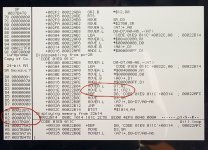
So I NOP'ed out that instruction with Resourcerer, patted myself on the back and thought Macsbug would now work inside Winter Games and I could figure out why it was freezing ...
NOPE. Now, instead of restarting the Mac, the interrupt switch from the Winter Games splash screen does nothing at all. How is that possible? I repeated my earlier steps and kept stepping through the code after my NOP ... lo and behold the subroutine in CODE #489 at offset $384 is changing Macsbug code. Talk about belt & suspenders, Epyx first destroyed the interrupt vector table then, it seems, erased parts of Macsbug itself in RAM just in case someone like me came long 35 years later and fixed the interrupt vectors! Need more investigation to rectify this. Will try to pick it back up over the weekend. Damn '80s programmers!!
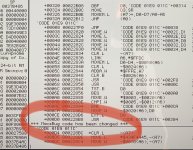
Here's just part of it:
I dropped into Macsbug from the Finder and did "ATB _Launch" to break when launching an application, then "G" to return to the Finder and double-clicked Winter Games. Then I did "SS $64 $7C" to step-spy until anything in the low memory range $64-$7C (the interrupt vector table per Inside Macintosh II-197) changed. Sure enough, Winter Games' CODE #489 at offset $31E is changing some of the interrupt vectors to $40000A, in other words it redirects the code to the start of ROM -- which reboots the system! (See Inside Macintosh II-386.) This instruction I circled here just moved $40000A into low-memory location $70, which is completely rude: (it's inside a loop so it threw that same address into a bunch of other low-memory locations I didn't recognize, based on the array-of-bytes constant data embedded in this CODE resource at offset $32C -- by NOP'ing out this instruction, I prevented all that)
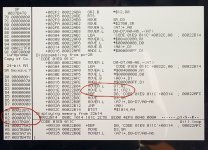
So I NOP'ed out that instruction with Resourcerer, patted myself on the back and thought Macsbug would now work inside Winter Games and I could figure out why it was freezing ...
NOPE. Now, instead of restarting the Mac, the interrupt switch from the Winter Games splash screen does nothing at all. How is that possible? I repeated my earlier steps and kept stepping through the code after my NOP ... lo and behold the subroutine in CODE #489 at offset $384 is changing Macsbug code. Talk about belt & suspenders, Epyx first destroyed the interrupt vector table then, it seems, erased parts of Macsbug itself in RAM just in case someone like me came long 35 years later and fixed the interrupt vectors! Need more investigation to rectify this. Will try to pick it back up over the weekend. Damn '80s programmers!!
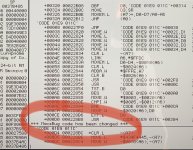
Last edited by a moderator:
olePigeon
Well-known member
If I had a copy of the game, I could Flux image the disk and provide you with a Disk Copy 4.2 image containing "bad" sectors and all.
Alternatively, have you tried using DiskDup+? Before I got my AppleSauce, I had good success copying sector protected games. It has an option to ignore + copy bad sectors to a disk image.
Alternatively, have you tried using DiskDup+? Before I got my AppleSauce, I had good success copying sector protected games. It has an option to ignore + copy bad sectors to a disk image.
Mu0n
Well-known member
It may not be bad sectors after all. Someone wrote me a pretty informative reply on Facebook and it makes sense; the online (cracked) disk image copy we have on the web CAN be written to a physical medium and be made to work on real hardware. The different goal at hand is to make it work inside an emulator. Here's what the guy had to say:If I had a copy of the game, I could Flux image the disk and provide you with a Disk Copy 4.2 image containing "bad" sectors and all.
Alternatively, have you tried using DiskDup+? Before I got my AppleSauce, I had good success copying sector protected games. It has an option to ignore + copy bad sectors to a disk image.
FWIW if a DSK image written to a real disk works on a real Mac, then it's not weak bits protection. DiskDup can replace weak bits but cannot replicate them. It's likely something low-level like an alternate nibble table and/or reading the otherwise-unused tag bytes.
Crutch
Well-known member
FWIW Apple’s “Macsbug Reference and Debugging Guide” is really, really excellent and loaded with great examples. I always keep a (physical) copy handy when poking around in Macsbug.
Agreed about the copy protection - my goal is to get Macsbug working while running Winter Games so I can see where it’s freezing with the ultimate hope of running it in an emulator so I can play the Bobsled mini-game, which is clearly the best one....
Agreed about the copy protection - my goal is to get Macsbug working while running Winter Games so I can see where it’s freezing with the ultimate hope of running it in an emulator so I can play the Bobsled mini-game, which is clearly the best one....
Crutch
Well-known member
Well, I have unexciting news I'm afraid.
In addition to the change above, I found the instruction in the same CODE resource at offset $162 was writing junk into low memory. Once I removed that, I was able to continue tracing into the Winter Games code with Macsbug without a "*** Macsbug code has been changed" warning. However, the emulated Mac would then freeze inside an innocent-looking call to EraseRect (specifically, inside a call to PtInRect within that EraseRect...) with no way to get back into Macsbug.
Alternately, if I just double-click the modded Winter Games app, it will freeze at the title screen as usual -- but using the interrupt switch has no effect. It doesn't reboot the emulated machine anymore (which is good!), but it doesn't pull up Macsbug either.
So, I'm not sure if Winter Games is taking other measures to prevent debugger use that I can't figure out, or ... as I'm starting to think ... there's just something weird going on in the code the miniVMac doesn't like somehow. I can't think why else there would be a crash inside PtInRect. Unless Winter Games is messing with other low-memory areas that I didn't notice, perhaps in a way that worked fine on a 128k-512k Mac but breaks on my emulated Plus under miniVMac, and somehow that's breaking basic QuickDraw operations.
I will probably shelve this investigation for now, but it would be fun to figure it out eventually.
In addition to the change above, I found the instruction in the same CODE resource at offset $162 was writing junk into low memory. Once I removed that, I was able to continue tracing into the Winter Games code with Macsbug without a "*** Macsbug code has been changed" warning. However, the emulated Mac would then freeze inside an innocent-looking call to EraseRect (specifically, inside a call to PtInRect within that EraseRect...) with no way to get back into Macsbug.
Alternately, if I just double-click the modded Winter Games app, it will freeze at the title screen as usual -- but using the interrupt switch has no effect. It doesn't reboot the emulated machine anymore (which is good!), but it doesn't pull up Macsbug either.
So, I'm not sure if Winter Games is taking other measures to prevent debugger use that I can't figure out, or ... as I'm starting to think ... there's just something weird going on in the code the miniVMac doesn't like somehow. I can't think why else there would be a crash inside PtInRect. Unless Winter Games is messing with other low-memory areas that I didn't notice, perhaps in a way that worked fine on a 128k-512k Mac but breaks on my emulated Plus under miniVMac, and somehow that's breaking basic QuickDraw operations.
I will probably shelve this investigation for now, but it would be fun to figure it out eventually.
Crutch
Well-known member
On thinking about this further, I am pretty sure Winter Games is still screwing with Macsbug somehow. Why else would (1) EraseRect crash unrecoverably only when I step into it from MacsBug but (2) if I run the app normally, it gets further (to the title screen) but then I can't drop into the debugger?
@Dog Cow Do you know where Macsbug lives in the System Heap? I want to Step-Spy and figure out if its code is still being overwritten somehow. But I can't find any documentation on where it lives (its code doesn't run as a CODE resource so I can't use HD CODE to find it).
@Dog Cow Do you know where Macsbug lives in the System Heap? I want to Step-Spy and figure out if its code is still being overwritten somehow. But I can't find any documentation on where it lives (its code doesn't run as a CODE resource so I can't use HD CODE to find it).
Mu0n
Well-known member
FWIW, I ran Winter Games just fine with my Macintosh Plus. My father did upgrade it to 2.5 MB of RAM, so the Plus isn't an issue.
Would you want to try it out with different builds of mini-vMac that are closer to the 128k and 512k nonetheless? I built them myself like 15 years ago on Windows XP, but they still run fine under Windows 10. Either that, or the mini-vMac had an automated service that built and provided those executables by having you fill out a form.
Would you want to try it out with different builds of mini-vMac that are closer to the 128k and 512k nonetheless? I built them myself like 15 years ago on Windows XP, but they still run fine under Windows 10. Either that, or the mini-vMac had an automated service that built and provided those executables by having you fill out a form.
Similar threads
- Replies
- 11
- Views
- 7K
- Replies
- 48
- Views
- 9K
- Replies
- 1
- Views
- 732


