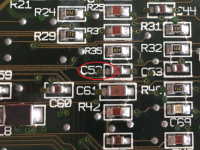sixsevenco
Well-known member
Hi Everyone,
My Classic II arrived! Cosmetically, it's beautiful, but it definitely needs recapping. The electrolyte fluid leak is very obvious. I don't see any corrosion, so that's good.
Anyway, I have tried to do my homework, and figure as much of this out as possible. But I've hit a point where I am stuck, and I could use some help. My board has 13 capacitors. Looking at the reference for my board at maccaps.com, I see that I need to buy the following replacements capacitors:
8 - 10µf - 16V - SMT
3 - 47µf - 16V - SMT
2 - 1µf - 50V -SMT
First Question: For the first capacitor (10µf - 16V - SMT), there are 887 options on Digikey that meet these specs. How do I narrow this down to a specific capacitor to buy? Do I need to worry about tolerance? Dimensions? Or should I just go with the lowest price?
Second Question: Should I recap the power supply while I'm at it? The caps on the power supply seems to be through hole, so that will likely be an easy task...
Third Question: I've read that there is a bleeder that should discharge the CRT. Any chance that isn't working as intended? I've never worked with CRTs before, so I'm a little intimidated.
Fourth Questions: Are there any guides on how to service/lubricate the floppy drive? I haven't found any. (admittedly, I haven't looked that hard.)
Thanks
67
My Classic II arrived! Cosmetically, it's beautiful, but it definitely needs recapping. The electrolyte fluid leak is very obvious. I don't see any corrosion, so that's good.
Anyway, I have tried to do my homework, and figure as much of this out as possible. But I've hit a point where I am stuck, and I could use some help. My board has 13 capacitors. Looking at the reference for my board at maccaps.com, I see that I need to buy the following replacements capacitors:
8 - 10µf - 16V - SMT
3 - 47µf - 16V - SMT
2 - 1µf - 50V -SMT
First Question: For the first capacitor (10µf - 16V - SMT), there are 887 options on Digikey that meet these specs. How do I narrow this down to a specific capacitor to buy? Do I need to worry about tolerance? Dimensions? Or should I just go with the lowest price?
Second Question: Should I recap the power supply while I'm at it? The caps on the power supply seems to be through hole, so that will likely be an easy task...
Third Question: I've read that there is a bleeder that should discharge the CRT. Any chance that isn't working as intended? I've never worked with CRTs before, so I'm a little intimidated.
Fourth Questions: Are there any guides on how to service/lubricate the floppy drive? I haven't found any. (admittedly, I haven't looked that hard.)
Thanks
67