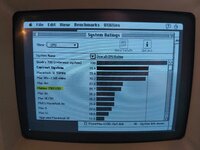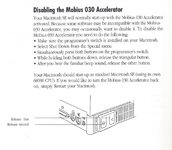8bitbubsy
Well-known member
I'm getting a Macintosh SE soon, and it has this connector on the back that I haven't seen before.
Does anyone recognize this kind of Macintosh SE add-on? It could be anything of course, even a custom hack. I can't seem to find anything like this on google.
Does anyone recognize this kind of Macintosh SE add-on? It could be anything of course, even a custom hack. I can't seem to find anything like this on google.