You are using an out of date browser. It may not display this or other websites correctly.
You should upgrade or use an alternative browser.
You should upgrade or use an alternative browser.
My screen is blue (Radius Pivot SE/30)
- Thread starter beddy
- Start date
. . . If so, then line 3 in each chip listing is the date code (doesnt matter), and the 2nd and 4th lines are probably something to do with revisions, maybe some other misc info on the chip.... This means that the GS pivot has a color capable DAC!!! (Because the ICs are the same)
Wondering what, if any, pins are left N/C on the GS Pivot.
Wondering what, if any, pins are left N/C on the GS Pivot.
Last edited by a moderator:
Trash80toHP_Mini
NIGHT STALKER
8bit RAMDAC, has a 256 (colors OR grays?) level CLUT or some such.
Means it might be possible to double up the VRAM of the GP030 in order to get continuous tone grayscale (8 bit) out of these 2/4bit cards. Not a clue as to how to go about it. Looked like almost too strong a family resemblance to be chance at first glance. Figured they were developing both cards almost simultaneously and that the GP030 card is a sub-set of the more refined CP030 version, sharing components and general board design. Seems to have been a good guess so far, but not my hack unless one of these lands in my lap and not up to it even if, unless it is as simple as just slapping together an 8 stick VRAM array.
Fascinating stuff though.
Means it might be possible to double up the VRAM of the GP030 in order to get continuous tone grayscale (8 bit) out of these 2/4bit cards. Not a clue as to how to go about it. Looked like almost too strong a family resemblance to be chance at first glance. Figured they were developing both cards almost simultaneously and that the GP030 card is a sub-set of the more refined CP030 version, sharing components and general board design. Seems to have been a good guess so far, but not my hack unless one of these lands in my lap and not up to it even if, unless it is as simple as just slapping together an 8 stick VRAM array.
Fascinating stuff though.
Ya RAMDAC. Been typing all of these posts on my phone recently-on vacation; leads to some shorting.
I hope thst eddy fixes his MonoBlues, so he can enjoy extra pixels on the SE/30.
Intrested in what we can hack up. The large AMD chip seems like an FPGA(even exist back then?) or at least some sort of PAL/GAL. Looks like Radius combined that and a couple other chips into their own ASIC for the colorpivot.
I hope thst eddy fixes his MonoBlues, so he can enjoy extra pixels on the SE/30.
Intrested in what we can hack up. The large AMD chip seems like an FPGA(even exist back then?) or at least some sort of PAL/GAL. Looks like Radius combined that and a couple other chips into their own ASIC for the colorpivot.
techknight
Well-known member
I'm Blue (da ba dee da ba die....)
beddy
Member
Hello !
I'm back
After many readings and your answers. I know my card is in grayscale. To no longer have a blue screen, I connect the red, green and blue outputs together. And I get a nice picture in gray level. But I still have a problem.
As you can see I miss a part of the picture on the left. It is not a problem of adjustment of the screen (size, position, etc ...). It is the card that generates this signal. If I move a window to the left part missing the horizontal area becomes darker.
On the Finder, if i select a white background all screen with Desktop Background control becomes darker. for others pattern some time is darker or not.
Have you an idea ?
tks
Ed


I'm back
After many readings and your answers. I know my card is in grayscale. To no longer have a blue screen, I connect the red, green and blue outputs together. And I get a nice picture in gray level. But I still have a problem.
As you can see I miss a part of the picture on the left. It is not a problem of adjustment of the screen (size, position, etc ...). It is the card that generates this signal. If I move a window to the left part missing the horizontal area becomes darker.
On the Finder, if i select a white background all screen with Desktop Background control becomes darker. for others pattern some time is darker or not.
Have you an idea ?
tks
Ed


Yay, you followed my suggestion! (To connect all the lines together)
Perhaps this thread might help?
Perhaps this thread might help?
Last edited by a moderator:
techknight
Well-known member
Sorry for the digression, but I noticed your monitor is the 15sf.
I have been looking for the 15sx version for a loooong time.. Good monitors
I have been looking for the 15sx version for a loooong time.. Good monitors
Trash80toHP_Mini
NIGHT STALKER
Looks like you've got Portrait/FPD res. on a TPD screen streeeeetch going on from the distortion. Set up your VGA adapter to give you 16" resolution output and see if that oval pops back into its circular format and your HDD icon no longer looks like it was smashed with a frying pan in a cartoon.
Artifacts might just disappear as well.
edit: definitely streeeeeeetched out, the bounding boxes of the tool icons are supposed to be squares. You pivot card thinks your monitor is in Portrait mode.
Artifacts might just disappear as well.
edit: definitely streeeeeeetched out, the bounding boxes of the tool icons are supposed to be squares. You pivot card thinks your monitor is in Portrait mode.
Last edited by a moderator:
Trash80toHP_Mini
NIGHT STALKER
Here's a demo shot of PortraitSTREEEEETCH. Sorry it's not better, but it does the job well enough, so I'm not setting up for a mulligan.

The screenshot on the SE/30 shows the undistorted VRAM dump and the RAMDAC's notion of what it's trying to display.
Not your card, his is the Radius Color Pivot 030 running in grayscale before loading its driver . . .
. . . never mind . . . the cable's missing one borked line and it's complicated . . . I haven't got a clue about the cause, but if someone knows the EXACT driver that fixes this very strange behavior and kicks its reluctant ass into color mode, please let me know.
Snagged an example of your card and finally got the very first sign of life out of it after many tries across three displays. This one is a lot more strange than the PortraitSTREEEEECH! 8-o
HEH! Beat the edit timeout! [ ] ]'>
] ]'>


The screenshot on the SE/30 shows the undistorted VRAM dump and the RAMDAC's notion of what it's trying to display.
Not your card, his is the Radius Color Pivot 030 running in grayscale before loading its driver . . .
. . . never mind . . . the cable's missing one borked line and it's complicated . . . I haven't got a clue about the cause, but if someone knows the EXACT driver that fixes this very strange behavior and kicks its reluctant ass into color mode, please let me know.
Snagged an example of your card and finally got the very first sign of life out of it after many tries across three displays. This one is a lot more strange than the PortraitSTREEEEECH! 8-o
HEH! Beat the edit timeout! [

Last edited by a moderator:
Trash80toHP_Mini
NIGHT STALKER
1. I can confirm that your card is throwing 640x864 pixels at your display.
2. This is one strange card as compared to the later Color Pivot 030
WAG1 - The firmware (maybe hardware too?) is more closely related to the FPD cards than the Color Pivots.
WAG2 - The problem will be fixed in hardware, not software.
WAG3 - It's a reversed orientation sense code signal that's at the root of all WhackDoodle behavior of this card.
3. The card responds to standard Mac Monitor ID coding for LC 640x480
_____but displayis 640x864 in PortraitSTREEEEECH mode!
4. Same for standard Mac Monitor ID coding for 12" RGB 512x384 of all things
_____displaying 640x864 in PortraitSTREEEEECH yet again.
5. Haven't found another standard Monitor ID encoding that displays an image.
6. In all other cases (that I recall, this is playtime, not a methodical workup)
_____the card defaults to throwing the Radius Splash Screen at the display at its horizontal resolution . . .
7. Sideways!!!!!
9. In these cases the DeclROM confuses the Slot Manager to the point that it surrenders . . .
_____refusing to recognize the card at all. It doesn't show up in TattleTech displays report.
WAG4 - info for reversing that signal on the cable will be found somewhere in the overgrown RCPII/IIsi thread. *
WAG5 - wedging the fix will be done easily ( :lol: ) at the cable interface.
***** too dazed by all this nonsense to bother with looking up that link, much less find the info. Numbered entries are casual, but fairly dependable observations. The WAGs are the usual schtick. :scrambled:
2. This is one strange card as compared to the later Color Pivot 030
WAG1 - The firmware (maybe hardware too?) is more closely related to the FPD cards than the Color Pivots.
WAG2 - The problem will be fixed in hardware, not software.
WAG3 - It's a reversed orientation sense code signal that's at the root of all WhackDoodle behavior of this card.
3. The card responds to standard Mac Monitor ID coding for LC 640x480
_____but displayis 640x864 in PortraitSTREEEEECH mode!
4. Same for standard Mac Monitor ID coding for 12" RGB 512x384 of all things
_____displaying 640x864 in PortraitSTREEEEECH yet again.
5. Haven't found another standard Monitor ID encoding that displays an image.
6. In all other cases (that I recall, this is playtime, not a methodical workup)
_____the card defaults to throwing the Radius Splash Screen at the display at its horizontal resolution . . .
7. Sideways!!!!!
9. In these cases the DeclROM confuses the Slot Manager to the point that it surrenders . . .
_____refusing to recognize the card at all. It doesn't show up in TattleTech displays report.
WAG4 - info for reversing that signal on the cable will be found somewhere in the overgrown RCPII/IIsi thread. *
WAG5 - wedging the fix will be done easily ( :lol: ) at the cable interface.
***** too dazed by all this nonsense to bother with looking up that link, much less find the info. Numbered entries are casual, but fairly dependable observations. The WAGs are the usual schtick. :scrambled:
Last edited by a moderator:
Trash80toHP_Mini
NIGHT STALKER
WAG6 - This original (?) Card/Pivot combo was a single resolution 640x864/864x640 setup.
WAG7 - not gonna drive my Portrait at its native 640x870, but the Portrait's a tricky beast* so 640x864 might work.
* The portrait will display TPD resolution that's scrunched as badly as Portrait is stretched on a TPD.
WAG7 - not gonna drive my Portrait at its native 640x870, but the Portrait's a tricky beast* so 640x864 might work.
* The portrait will display TPD resolution that's scrunched as badly as Portrait is stretched on a TPD.
Bolle
Well-known member
Sweet! could you buzz and post the pinouts on that "monochrome" card cable. It looks like the ten pin cable I need to build for my FPD SE/30 card.
Not sure if that has been done yet...
I just got the old style SE/30 Pivot card from @tokyoracer (minus the cable)
Looking at my IIsi Pivot and the signals on the SE/30 card it should have the following pinout:
Code:
1 gnd
2 red
3 csync?
4 sense0
5 green
6 gnd
7 sense1
8 blue
9 gnd
10 69hz vsync
11 gnd
12 64khz hsyncNot sure on the csync... that signal goes to the SYNC pin on the RAMDAC, so it's possibly correct.
The frequencies on 10 and 12 have been measured without a anything connected to the card, so it seems like it is always outputting something (well, sync signals at least)
The harness for that card in the picture @BadGoldEagle posted only connects the blue signal, hence that fancy trick bridging that signal to the other color pins works.
Green and red signals are routed from the connector to the RAMDAC as well. Going to wire up an adapter quickly and see what happens...
Bolle
Well-known member
Here we go...
Put together an adapter from jumper wires - the pinout above is correct. Pin 1 is closest to the top of the card (opposite of the PDS connector)

It's putting out 1152*864 and I am getting 2bit grayscale with the 256K VRAM on there right now.

Picture is smashed because of the pivot resolution. Played around with different settings on my VGA adapter but it always outputs the same resolution.
In fact if I set it to do 640*480 it will only display the Radius logo but won't show up in the monitors CP.
Also the card won't show up correctly in SlotInfo/Tattletech if there is no screen connected (or some weird sense line setup the card won't understand as it seems)
So they do sense if a screen is connected and disable the card so you don't get an external ghost display.
JP4 and JP5 will let you choose between slot IDs A and B. You have to move both jumpers at the same time and into the same position.
Couldn't figure out yet what JP1-JP3 do. If I change any of them things break. I get either a distorted screen or no screen at all.
Now to see if I have the correct type VRAM around to fill those two empty slots...

Put together an adapter from jumper wires - the pinout above is correct. Pin 1 is closest to the top of the card (opposite of the PDS connector)

It's putting out 1152*864 and I am getting 2bit grayscale with the 256K VRAM on there right now.

Picture is smashed because of the pivot resolution. Played around with different settings on my VGA adapter but it always outputs the same resolution.
In fact if I set it to do 640*480 it will only display the Radius logo but won't show up in the monitors CP.
Also the card won't show up correctly in SlotInfo/Tattletech if there is no screen connected (or some weird sense line setup the card won't understand as it seems)
So they do sense if a screen is connected and disable the card so you don't get an external ghost display.
JP4 and JP5 will let you choose between slot IDs A and B. You have to move both jumpers at the same time and into the same position.
Couldn't figure out yet what JP1-JP3 do. If I change any of them things break. I get either a distorted screen or no screen at all.
Now to see if I have the correct type VRAM around to fill those two empty slots...

Solvalou
Well-known member
Nice one @Bolle! That's a really good looking cable!
I can't believe I let this card to sit around. It's great to see someone really appreciate it and get it up and running! I suppose that's what this place is all about.
Hopefully the display issues can be rectified with a bit of trial and error. It seems to me that Pivot displays are quite unique and replicating them could be tricky with modern monitors.
Are the ZIP RAM chips standard? One would hope that they wouldn't be to dissimilar to some that you see for sale quite often these days.
If so finger's-crossed that it would make the cards resolutions more flexible and might have the added bonus of more greys!
Then once sorted, I suppose it's just a case of making an adapter plate. I suppose you could just 3D-print one (or get someone to make one), if you're not too rough with it.
I can't believe I let this card to sit around. It's great to see someone really appreciate it and get it up and running! I suppose that's what this place is all about.
Hopefully the display issues can be rectified with a bit of trial and error. It seems to me that Pivot displays are quite unique and replicating them could be tricky with modern monitors.
Are the ZIP RAM chips standard? One would hope that they wouldn't be to dissimilar to some that you see for sale quite often these days.
If so finger's-crossed that it would make the cards resolutions more flexible and might have the added bonus of more greys!
Then once sorted, I suppose it's just a case of making an adapter plate. I suppose you could just 3D-print one (or get someone to make one), if you're not too rough with it.
BadGoldEagle
Well-known member
Nice job! Interested to know if the bit depth can be increased with more VRAM. What's the maximum size ZIP chip you can get?
Also, I don't quite understand why Radius made a greyscale and a color version of the SE/30 Pivot. The IIsi only got the color variant.
Also, I don't quite understand why Radius made a greyscale and a color version of the SE/30 Pivot. The IIsi only got the color variant.
JT737
Well-known member
I currently own two of these cards and I wondered, what would happen if you populate the other memory slots? So I tracked down some Micron 24-pin memory chips on eBay, and.....voila! For your extra memory (and money), you get a glorious 16 shades of grey! I was hoping for 256, but I guess 16 is better than nothing. And of course, I did the cable hack:

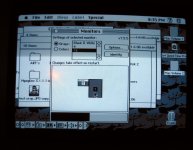



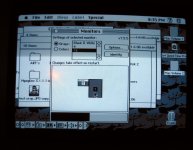


Bendix
Well-known member
So in this thread I found a pic provided by 9166188 of the pin situation between DB15 and VGA pinout
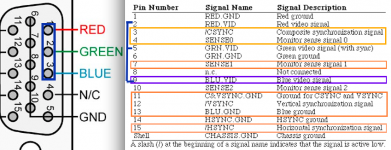
Bolle described the pinout of the 12 pins on the Radius card and JT737 seems to have connected the missing green and red lines on the card to the female DB 15 on the Radius clamp. But to which pins? And this approach is different from all the posts before, where the blue signal line was connected to the empty red and green pins/lines on the vga cable side. Since radius monitors are very rare I think it would make sense to manipulate the cable from the card to the clamp on the Mac side in a way, that you get a non blue pic with a standard db-15 to vga adapter. I am scared to destroy anything by connecting the wrong lines and would greatly appreciate, if someone could point me into the right direction how to best solve the blue screen problem practically.
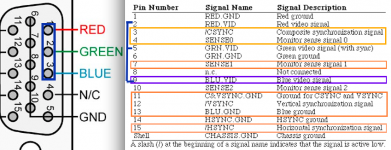
Bolle described the pinout of the 12 pins on the Radius card and JT737 seems to have connected the missing green and red lines on the card to the female DB 15 on the Radius clamp. But to which pins? And this approach is different from all the posts before, where the blue signal line was connected to the empty red and green pins/lines on the vga cable side. Since radius monitors are very rare I think it would make sense to manipulate the cable from the card to the clamp on the Mac side in a way, that you get a non blue pic with a standard db-15 to vga adapter. I am scared to destroy anything by connecting the wrong lines and would greatly appreciate, if someone could point me into the right direction how to best solve the blue screen problem practically.
Last edited by a moderator:
Similar threads
- Replies
- 13
- Views
- 2K
- Replies
- 7
- Views
- 739
- Replies
- 14
- Views
- 3K



