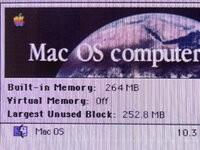Phipli
Well-known member
@1200XL M.U.L.E.
I believe EDO and Parity RAM will work too, but some macs only work with FPM, so it is handy to have incase you get another mac. Plus I'd rather recommend as close to what I have and know works.
I believe EDO and Parity RAM will work too, but some macs only work with FPM, so it is handy to have incase you get another mac. Plus I'd rather recommend as close to what I have and know works.
Last edited: