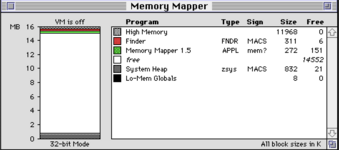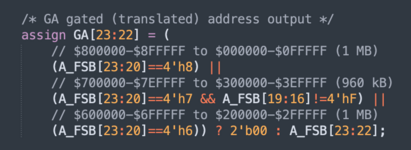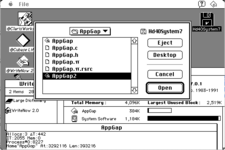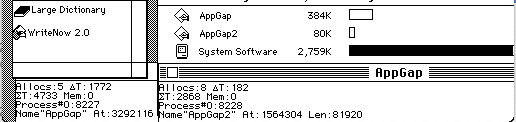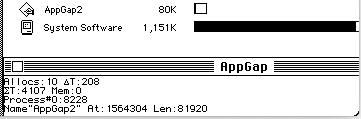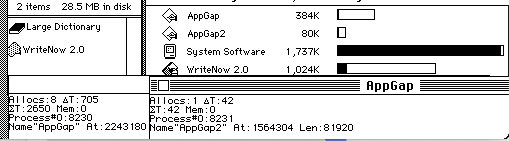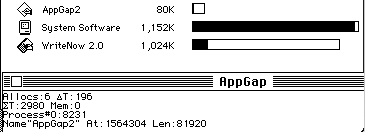Wow, so basically you've worked on something like this! I guess that the fastest way to check this is to modify miniVMac to emulate WarpSE (and maybe the model should be called WarpSE), then (b) we can write any INITs or extensions (pretty much the same thing, right?).
I'm guessing, but I think
@joevt , probably understands more about non-virtual memory management on compact Macs, that we might need 2 OS INITs. The early one tells the Mac it has RAM from $000000 to $8FFFFF. It can't set up application partitions, because the memory manager (which essentially is MultiFinder on the SE even for System 7 isn't it?) won't have created any yet. In addition, it hijacks memory clear routines to just RTS if there's any attempt to write to the memory hole from $400000 to $5FFFFF. It doesn't matter if it slows down Mac initialisation, because once we've set up the partitions, the routines will be unhijacked.
Then we let the rest of System 5, 6 or 7 boot.
The second part will be an application itself in System 7 in the Start-up Items folder (or Set-Startup on System 6).
@mihai asked about this last year
https://68kmla.org/bb/index.php?threads/startup-items-equivalent-under-system-6-multifinder.43175/ .
That application allocates the hole in the heap, either directly or by generating dummy applications. E.g. You allocate a dummy application down to $600000; then allocate the MacSEHole.app from $400000-Size(MacSEHole.app) to $5FFFFF. MacSEHole's size needs to be big enough for a stack and whatever A5 space it needs. Finally, the first dummy application quits followed by the start-up application.
Memory mapper on System 7.1, Quadra 650:
View attachment 77971