Hello, first time poster here. Long story short I found this Macintosh Plus and it seems to work fine, but I have no idea where to begin with this thing. It boots and displays the screen with a floppy containing a question mark. The hard drive also powers on and doesn't sound clicky or choppy. It came with no disks, and I don't know enough about these to know if it can even boot natively from the hard drive. If anybody would be kind enough to point me in the right direction to actually use this thing I would be very appreciative.
-
Updated 2023-07-12: Hello, Guest! Welcome back, and be sure to check out this follow-up post about our outage a week or so ago.
You are using an out of date browser. It may not display this or other websites correctly.
You should upgrade or use an alternative browser.
You should upgrade or use an alternative browser.
Macintosh Plus found on side of road
- Thread starter prllx
- Start date
Phipli
Well-known member
What cables do you have? Are you able to connect the computer and hard disk?Hello, first time poster here. Long story short I found this Macintosh Plus and it seems to work fine, but I have no idea where to begin with this thing. It boots and displays the screen with a floppy containing a question mark. The hard drive also powers on and doesn't sound clicky or choppy. It came with no disks, and I don't know enough about these to know if it can even boot natively from the hard drive. If anybody would be kind enough to point me in the right direction to actually use this thing I would be very appreciative.
Thank you! There was a lot of luck involved in finding it, still sort of in shock that I was able to get it.
I have a scsi cable to connect the hard disk, but it did not come with a terminator and I'm not sure if i need one.
The disk itself has a sticker with some info on it, pic included. The scsi ID on the back of the disk was set to 4 despite what the sticker said, but that could have gotten switched during the handling of the drive.
Also, I have plenty of blank floppies and a drive but not much experience working with them.
Thanks again,
Prllx
I have a scsi cable to connect the hard disk, but it did not come with a terminator and I'm not sure if i need one.
The disk itself has a sticker with some info on it, pic included. The scsi ID on the back of the disk was set to 4 despite what the sticker said, but that could have gotten switched during the handling of the drive.
Also, I have plenty of blank floppies and a drive but not much experience working with them.
Thanks again,
Prllx
Attachments
4seasonphoto
Well-known member
Wow! I am not exaggerating when I say that the last time I made dumpster / curb finds like that was in the 1990s.
Phipli
Well-known member
You need a terminator, even if it works when you test it, an undermined scsi bus is unreliable and unpredictable, plus you're likely to find it runs slower because it keeps having to do error checking repeats.I have a scsi cable to connect the hard disk, but it did not come with a terminator and I'm not sure if i need one.
Snial
Well-known member
I understand the Mac Plus doesn't provide any termination, so I think you'll need a terminator for the hard disk. You may find it boots just by providing that - or that it doesn't boot, which is why it was chucked. A Mac Plus pretty much needs 720kB Floppy Disks, but they must be formatted using a Mac, not a PC, because the drive is varispeed to get 800kB out of them (Integrated Wozniak Machine drive controller).
There are ways of doing this:
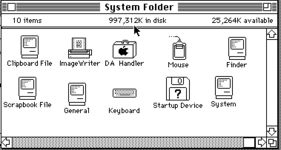
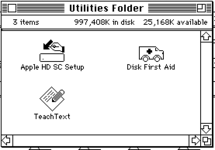
-cheers from Julz
There are ways of doing this:
- Get someone to send you a correctly formatted boot disk - probably System 5.1 might be best. The person who sends the disk can squeeze the System Folder down to about 623kB, which will leave enough room for 98kB of Utilities containing Apple HD SC Setup, Disk First Aid and TeachText (see images).
- Or... if you have an Arduino there's a program called FluxEngine which can read and write Mac Plus disks using a conventional Floppy drive. https://github.com/davidgiven/fluxengine/tree/7eaf3de5723436c748a6cc700fbde7848898be92
- Get something like ZuluSCSI which can interface to a Mac Plus SCSI port and emulate multiple SCSI drives using folders on an SD card that way, if the SCSI drive was bust, it doesn't matter.
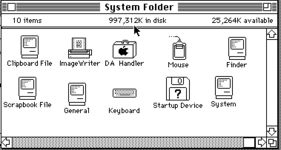
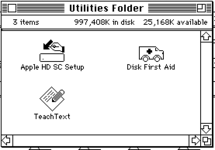
-cheers from Julz
I really appreciate all of your replies, I just ordered a terminator to arrive later this week, and am currently looking into what I'm going to do about the system software. Will probably order a set of 800kB system disks by the end of the night, but I'm also going to look into getting setup to write them if possible.
Phipli
Well-known member
You're getting a little mixed up here - you have to terminate both ends of a SCSI chain, so you always need a terminator (sometimes built into the drive).I understand the Mac Plus doesn't provide any termination, so I think you'll need a terminator for the hard disk.
What you're thinking of is that the Plus doesn't provide termination power. This matters for things like SD card adapters, which often can power themselves off SCSI termination power. Termination power is designed to power active terminators.
Snial
Well-known member
OK, fair enough. I usually run my Mac Plus with an Iomega Zip drive.You're getting a little mixed up here - you have to terminate both ends of a SCSI chain, so you always need a terminator (sometimes built into the drive).
What you're thinking of is that the Plus doesn't provide termination power. This matters for things like SD card adapters, which often can power themselves off SCSI termination power. Termination power is designed to power active terminators.
It was actually a good coincidence. It turns out the person who left them out was moving and put them out during spring cleaning day in the neighborhood. I just happened to be the first one to see them! The find also contained an orange G3 plus keyboard that'll probably get its own post elsewhere on the forums at some point, but that unit booted once then died >_<
Thanks again for all the responses and DM's, I'm feeling much more prepared to move forward with getting this old Mac up and running. hopefully I'll be back to report success soon enough.
Thanks again for all the responses and DM's, I'm feeling much more prepared to move forward with getting this old Mac up and running. hopefully I'll be back to report success soon enough.
cheesestraws
Well-known member
I think I'm just echoing what other people have said above, but the good news is that if the machine gets as far as a flashy question mark with no screen corruption, nearly the whole machine is working to get to that point. That's a very good sign.
Also, Pluses are really robust and solid machines. One can kill them, but it takes more effort than a lot of later machines. So this is all looking pretty good .
.
Also, Pluses are really robust and solid machines. One can kill them, but it takes more effort than a lot of later machines. So this is all looking pretty good
I would refrase that to "they usually don't kill themselves", unlike many other compact macs. One can kill them, but it takes more effort than a lot of later machines. So this is all looking pretty good.
Welcome to the world of discovery into vintage Macintosh computing!
It can be a bit daunting at first with their incompatible with anyting else floppies, making you find alternative ways of moving stuff from the modern world to your vintage machine.
I find the external DB25 SCSI SD card solutions easiest (in combination with a modern PC running Basilisks II). When you get the hang of that method, you can have stuff downloaded from Macintosh garden or repository on your old Mac in a heartbeat!
BAsilisk is also much more practical in figuring out which version of stuffit used to compress all the .sit files. Can be a headache in itself!
I do have a floppyEMU on the way now, fair bit more expensive, but with an ever growing collection of vintage Mac/apple machines including non SCSI machines (Lisa, Apple //) I guess it was inevitable to get myself one.
It can be a bit daunting at first with their incompatible with anyting else floppies, making you find alternative ways of moving stuff from the modern world to your vintage machine.
I find the external DB25 SCSI SD card solutions easiest (in combination with a modern PC running Basilisks II). When you get the hang of that method, you can have stuff downloaded from Macintosh garden or repository on your old Mac in a heartbeat!
BAsilisk is also much more practical in figuring out which version of stuffit used to compress all the .sit files. Can be a headache in itself!
I do have a floppyEMU on the way now, fair bit more expensive, but with an ever growing collection of vintage Mac/apple machines including non SCSI machines (Lisa, Apple //) I guess it was inevitable to get myself one.
Similar threads
- Replies
- 9
- Views
- 860


