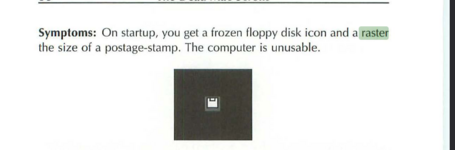-
Updated 2023-07-12: Hello, Guest! Welcome back, and be sure to check out this follow-up post about our outage a week or so ago.
You are using an out of date browser. It may not display this or other websites correctly.
You should upgrade or use an alternative browser.
You should upgrade or use an alternative browser.
Macintosh Plus 1MB Won't boot Help/Guidance?
- Thread starter RubyRoo
- Start date
RubyRoo
Active member
A lot of the symptoms you get on a Plus are caused by weak solder joints on the analog board. Reflowing them can sometimes fix the issue. The most common joints to fail are the ones for the connectors on the analog board.
Perhaps you’ve already opened your Plus before, but in case you haven’t…
There are some small hurdles to take to carry out repairs on these machines. Firstly, a long T15 Torx screwdriver is needed to remove two recessed screws from the top of the case.
Secondly, the internal CRT needs to be discharged so that you can work inside the machine safely. Never work on the analog board of a Plus without discharging the CRT first. I’m not going to explain the discharge procedure here because Apple’s service guide and various YouTube videos already explain it adequately.
The third challenge is soldering skill. Do you have any soldering experience? These days it goes hand in hand with the rest of the vintage computing hobby because it’s unusual to find a vintage computer that doesn’t need some hardware level repairs.
Perhaps you’ve already opened your Plus before, but in case you haven’t…
There are some small hurdles to take to carry out repairs on these machines. Firstly, a long T15 Torx screwdriver is needed to remove two recessed screws from the top of the case.
Secondly, the internal CRT needs to be discharged so that you can work inside the machine safely. Never work on the analog board of a Plus without discharging the CRT first. I’m not going to explain the discharge procedure here because Apple’s service guide and various YouTube videos already explain it adequately.
The third challenge is soldering skill. Do you have any soldering experience? These days it goes hand in hand with the rest of the vintage computing hobby because it’s unusual to find a vintage computer that doesn’t need some hardware level repairs.
RubyRoo
Active member
Secondly, the internal CRT needs to be discharged so that you can work inside the machine safely. Never work on the analog board of a Plus without discharging the CRT first. I’m not going to explain the discharge procedure here because Apple’s service guide and various YouTube videos already explain it adequately.
The third challenge is soldering skill. Do you have any soldering experience? These days it goes hand in hand with the rest of the vintage computing hobby because it’s unusual to find a vintage computer that doesn’t need some hardware level repairs.
Alligator clip on screwdriver with electrical tape. put other end onto piece of metal that's grounded. slide it underneath the anode cap and stab the metal prongs that keeps it held inside. Prey to god it was the right piece of metal?
I work on pinball and arcade machines as a hobby/job so soldering is super familiar for me so long as it isn't like... Super super detailed soldering. not the best but can get the job done.
Had opened up the mac previously to remove the floppy disk drive which i originally thought was the issue so no issues getting into it.
68kPlus
Well-known member
There will be a black cable going to one of the CRT mounting points, clip it to the cable.Alligator clip on screwdriver with electrical tape. put other end onto piece of metal that's grounded. slide it underneath the anode cap and stab the metal prongs that keeps it held inside. Prey to god it was the right piece of metal?
I work on pinball and arcade machines as a hobby/job so soldering is super familiar for me so long as it isn't like... Super super detailed soldering. not the best but can get the job done.
Had opened up the mac previously to remove the floppy disk drive which i originally thought was the issue so no issues getting into it.
DO NOT CLIP IT TO THE CHASSIS OR FRAME - YOU MIGHT FRY THE LOGIC BOARD
RubyRoo
Active member
Circled in blue, the metal piece of the wire
Already ahead of you! looked up a youtube video just to double check. There were some traces on the Analog board that were kind of sketchy.


So i soldered some wires between them. continuity seems fine. Wish i was better at soldering but it looks okay! i think. maybe it's shit i don't really know ahaha
RubyRoo
Active member
Seems fine in my opinion. glass isn't shattered. makes contact on all the pins... hella cobwebs though and corrosion at the batteryInteresting. What about the yoke connector?
68kPlus
Well-known member
The 4 pin cable I meant, it goes from the yoke to the board. The connector for the cable can have cracked solder jointsSeems fine in my opinion. glass isn't shattered. makes contact on all the pins... hella cobwebs though and corrosion at the battery
Mk.558
Well-known member
My opinion counts for very little but can I make a recommendation? Have a professional look at that and get it fixed properly. That is ... how can I say this nicely... yeah please have a proper professional take care of that
RubyRoo
Active member
I know it looks shitty but i tested continuity and cleaned it up after that particular picture. Didn't have continuity before the wires. gently scraped off a little of the varnish for new copper cleaned with alcohol then flux then wire then tested and it had continuity where it didn't. That's gotta count for something doesn't it? It's super snug in place.My opinion counts for very little but can I make a recommendation? Have a professional look at that and get it fixed properly. That is ... how can I say this nicely... yeah please have a proper professional take care of that
RubyRoo
Active member
Just a little bit. I put it back together like a giddy child only to be confronted with same dreaded screen issue. but the white dot flickering has lessened? it's not gone but it's alot less.Oh. Would it hurt to see an after picture?
68kPlus
Well-known member
Don't worry about that, if it works it works. You'll know if it breaks. Just be gentle with it and you'll be fine.Only thing i'm kind of unsure on is the yoke glass tip. but i mean the screen turns on so it obviously works.
View attachment 68830
I'm not too sure what could be the cause exactly. Can you send pics of the yoke cable connecter (solder pins and the connector itself)? Also try reflowing the motherboard power connector
RubyRoo
Active member
I think the analog board is just kind of fucked. That or the monitor is. I plugged the mouse in and whenever i move it around those white dots go nuts around the screen which makes me think that the issue is this.
The only issue is the floppy disk icon isn't frozen. but the ONLY thing displaying is the floppy disk...
It's like 4am though and i'm getting a bit frustrated so i'll probably pack it in for tonight and report back tomorrow when i wake up.

The only issue is the floppy disk icon isn't frozen. but the ONLY thing displaying is the floppy disk...
It's like 4am though and i'm getting a bit frustrated so i'll probably pack it in for tonight and report back tomorrow when i wake up.

68kPlus
Well-known member
That is strange. I'd say sleep on it and wait until the more knowledgeable members can give you a hand.I think the analog board is just kind of fucked. That or the monitor is. I plugged the mouse in and whenever i move it around those white dots go nuts around the screen which makes me think that the issue is this.
The only issue is the floppy disk icon isn't frozen. but the ONLY thing displaying is the floppy disk...
It's like 4am though and i'm getting a bit frustrated so i'll probably pack it in for tonight and report back tomorrow when i wake up.
View attachment 68831
Similar threads
- Replies
- 10
- Views
- 442
- Replies
- 9
- Views
- 850