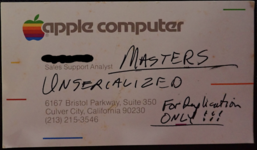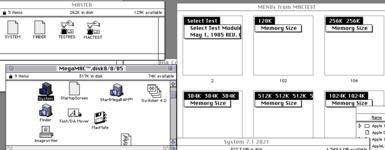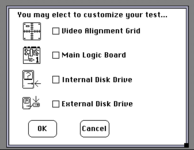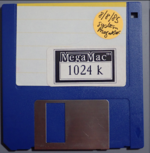David Cook
Well-known member
I know what I'm going to do this winter if I get snowed in and lose internet access. I just received a box of ~750 floppy disks circa 1984-1987.

A couple of Apple tour disks. Looks like the IIcx one hasn't been uploaded yet.

Below, Silver Surfer is the 4D database before Apple cancelled their distribution of it. Maybe a newer version of Consulair C that hasn't been uploaded.

Pre-release Apple II Desktop v1.0B6? A small pile of IIgs stuff.

Lisa stuff


Most of the disks are hand labeled. But, these are nice official Lisa disks.

I'm not sure what I'm going to do next, other than get them out of my wife's kitchen before she gets upset. They need to warm up before I try to read or copy them.
Do people prefer .img format or just the files copied into a StuffIt archive? For .img, any particular version of Disk Copy that I should use?
Anything you see in the photos above that I should go after first?
I don't have a GS or Lisa -- so, not sure what to do there.
- David

A couple of Apple tour disks. Looks like the IIcx one hasn't been uploaded yet.

Below, Silver Surfer is the 4D database before Apple cancelled their distribution of it. Maybe a newer version of Consulair C that hasn't been uploaded.

Pre-release Apple II Desktop v1.0B6? A small pile of IIgs stuff.

Lisa stuff


Most of the disks are hand labeled. But, these are nice official Lisa disks.

I'm not sure what I'm going to do next, other than get them out of my wife's kitchen before she gets upset. They need to warm up before I try to read or copy them.
Do people prefer .img format or just the files copied into a StuffIt archive? For .img, any particular version of Disk Copy that I should use?
Anything you see in the photos above that I should go after first?
I don't have a GS or Lisa -- so, not sure what to do there.
- David