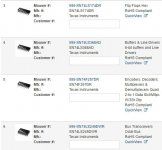macalle69
Well-known member
Hello Folks
I recently acquire a Macintosh Classic for parts not working , logic board was pretty clean without battery explosion, as usual I washed Logic board and recapped with new radials capacitors . at the first start up no chime and distorted checkerboard pattern , I then replaced VIA and Classic start up with chime and apparently works but required at start up more ram even if expansion board was installed ( System 7.0.1)
At this point I started up with system 6.0.7 floppy and discovered that only 512k ram were "detected" with or without ram expansion board installed ( at least the onboard 1 mb should be detected ) According with Ferrix I replaced the two multiplex MUX , no success .
Floppy drive works , SCSI ok , adb ok , start up with Rom ok .
Any suggestion ? thank you!





I recently acquire a Macintosh Classic for parts not working , logic board was pretty clean without battery explosion, as usual I washed Logic board and recapped with new radials capacitors . at the first start up no chime and distorted checkerboard pattern , I then replaced VIA and Classic start up with chime and apparently works but required at start up more ram even if expansion board was installed ( System 7.0.1)
At this point I started up with system 6.0.7 floppy and discovered that only 512k ram were "detected" with or without ram expansion board installed ( at least the onboard 1 mb should be detected ) According with Ferrix I replaced the two multiplex MUX , no success .
Floppy drive works , SCSI ok , adb ok , start up with Rom ok .
Any suggestion ? thank you!