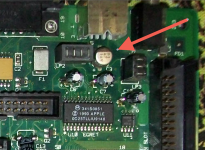sadmanonatrain
Well-known member
Hello all,
In September last year I bought a faulty Macintosh Classic II (40Mb HD, 4Mb RAM) with the intent of restoring it.
To restore it to its former glory I recapped the motherboard and treated its case with Retrobright.
I reassembled the Macintosh and turned it on to be confronted with a screen raster that appears to 'wobble'. This will happen for about 15-20 minutes before the voltages rise and stabilise, which makes the screen raster stationary.
I thought that the power supply portion of the (International 240v) analog board was going bad so I replaced pretty much all of the capacitors I could find, even the large 220uf 400WV one!
But alas, replacing capacitors did not help; the raster was still 'wobbled' on startup.
To investigate further I measured voltages from the floppy port with my multi-meter. For example: the 5v starts at 4.80 then slowly rises to about 5.29 where the raster stabalises. At about 5.09 the HD starts to spin up.
The Macintosh needs to warm up before operating normally.
So here I am, one year later, with a Classic II that still exhibits the same voltage problems.
I don't know what to do next!
Any help would be much appreciated!

In September last year I bought a faulty Macintosh Classic II (40Mb HD, 4Mb RAM) with the intent of restoring it.
To restore it to its former glory I recapped the motherboard and treated its case with Retrobright.
I reassembled the Macintosh and turned it on to be confronted with a screen raster that appears to 'wobble'. This will happen for about 15-20 minutes before the voltages rise and stabilise, which makes the screen raster stationary.
I thought that the power supply portion of the (International 240v) analog board was going bad so I replaced pretty much all of the capacitors I could find, even the large 220uf 400WV one!
But alas, replacing capacitors did not help; the raster was still 'wobbled' on startup.
To investigate further I measured voltages from the floppy port with my multi-meter. For example: the 5v starts at 4.80 then slowly rises to about 5.29 where the raster stabalises. At about 5.09 the HD starts to spin up.
The Macintosh needs to warm up before operating normally.
So here I am, one year later, with a Classic II that still exhibits the same voltage problems.
I don't know what to do next!
Any help would be much appreciated!