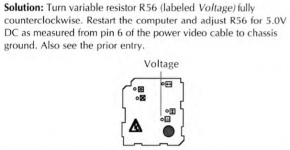gooddi2009
New member
Hello everyone.
This is my first writing on this site.
First, let me starting by letting you know that im not good in english, as you see.
My question is something about strange sound.
My 512k working fine everything when it powered on, including starting bong.
but there is some sound on the analog board.
its not clicking sound and like "tick-ti-tick".
some coil?? or another parts may not good condition??
thanks for reading.
This is my first writing on this site.
First, let me starting by letting you know that im not good in english, as you see.
My question is something about strange sound.
My 512k working fine everything when it powered on, including starting bong.
but there is some sound on the analog board.
its not clicking sound and like "tick-ti-tick".
some coil?? or another parts may not good condition??
thanks for reading.
Last edited by a moderator: