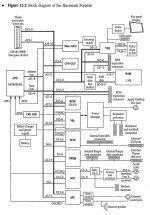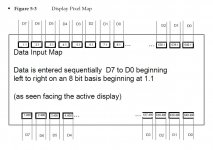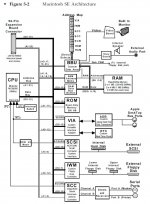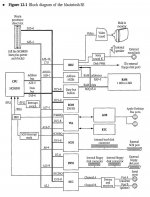I got everything together in one spot and had some trouble with disk errors trying to copy that floppy over to the Monster. Switched to the original FDD I bought with my remaindered PowerBook 100 and everything that was Hinky is now Dory again. The installer disk's backed up.
You were right, installer comes right out an says it won't run on hardware sans Color QuickDraw. :-/
Not that I
need this SuperView or a $600 ScuzzyGraph for that matter. As I said, I can't actually
do any of this schiznit myself anyway. [

]
Where do things stand in the Mini Vmac etc. emulation communities? Is code out there already that may be remotely applicable to processing hijacked frame buffer data, moving it around inside the elusive FPGA critter and . . . whatever?
Anybody got a good copy of the ScuzzyGraph drivers? Picking those apart looks like it might be a productive approach? Something in them convinces a QuickDraw Mac to Ally Oop a 1280x1024 image onto the SCSI bus for its hardware to slam-dunk onto a display cable. 1280x
whatever in widescreen mode might be more interesting than doubling up the Portable's 640x400 output.
As far as the primary/secondary display thing goes, toggling back and forth in hardware seems like a plan?
Dunno if I'm sillier about this kinda stuff drinking coffee
when I'm trying to wake up in the morning or
trying to keep my eyes tracking together when I'm about to nod off at night? :