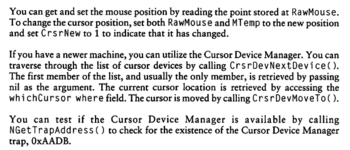Off the top of my head: Got one while trying to install NetBSD, got another while trying to open a level in Hellmaker, got one while trying to install OptiMem to see if patching the memory management would make any difference to all the bus errors, got one while trying to load a larger wad in Doom II. It's pretty frequent and doesn't seem to be related to one specific application.
I did briefly try the Toka040 init that was linked earlier in this thread, just in case it was a similar issue, but it didn't help either, so I've disabled it.