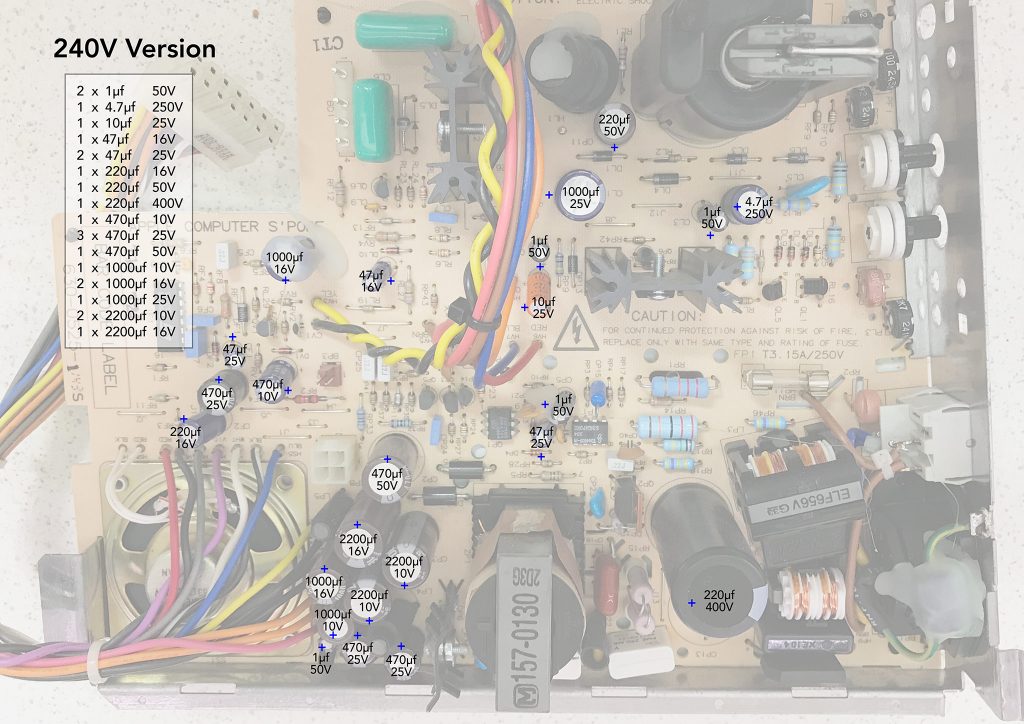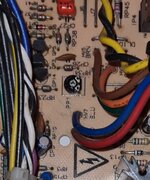Hi everyone,
Im currently trying to fix up a Mac Classic for a museum i volunteer at, but am not having a huge amount of luck. I will describe my process so far.
When the Mac was given to us it wouldn't boot from the hard drive, it would only produce a question mark icon. It did, however, boot from the internal OS. I should also say that when switched on from cold the screen would be just lines and very wavy. After a few minutes the picture would be steady and turning it off and on would bring up the exclamation mark icon/boot to internal OS by pressing the key combination.
I had the logic board recapped and initially the hard drive span up and it booted from it, everything on the hard drive could be read. This lasted about 24 hours. After this it would boot from the hard drive and not allow access to the files, then on boot the hard drive would spin up and i would get the exclamation mark again then finally on boot there was no sound from the HDD and just the exclamation mark. At this point it would still boot to the internal OS.
I had the HDD tested and it was found to be working on a different machine. At this point i decided to recap the analogue board. This is where things have taken a turn for the worse! when removing the old caps i forgot to initially make a note of the voltage of each one i removed. When i realised i worked out which was which through process of elimination, i think i got the correct ones but there is a bit of room for potential error here. Now when i switch the computer on i get a wavy screen as before but every few seconds it sounds like its resetting, the screen goes blank momentarily and the internal speaker makes a very short blip. Obviously at this point there is no booting at all.
I think in the first instance i need to make absolutely sure i have the correct replacement capacitors. I haven't been able to find any conclusive list (this is also a UK240v machine).
If there is any advice on what could be causing the resetting issue it would be very gratefully received!
Im currently trying to fix up a Mac Classic for a museum i volunteer at, but am not having a huge amount of luck. I will describe my process so far.
When the Mac was given to us it wouldn't boot from the hard drive, it would only produce a question mark icon. It did, however, boot from the internal OS. I should also say that when switched on from cold the screen would be just lines and very wavy. After a few minutes the picture would be steady and turning it off and on would bring up the exclamation mark icon/boot to internal OS by pressing the key combination.
I had the logic board recapped and initially the hard drive span up and it booted from it, everything on the hard drive could be read. This lasted about 24 hours. After this it would boot from the hard drive and not allow access to the files, then on boot the hard drive would spin up and i would get the exclamation mark again then finally on boot there was no sound from the HDD and just the exclamation mark. At this point it would still boot to the internal OS.
I had the HDD tested and it was found to be working on a different machine. At this point i decided to recap the analogue board. This is where things have taken a turn for the worse! when removing the old caps i forgot to initially make a note of the voltage of each one i removed. When i realised i worked out which was which through process of elimination, i think i got the correct ones but there is a bit of room for potential error here. Now when i switch the computer on i get a wavy screen as before but every few seconds it sounds like its resetting, the screen goes blank momentarily and the internal speaker makes a very short blip. Obviously at this point there is no booting at all.
I think in the first instance i need to make absolutely sure i have the correct replacement capacitors. I haven't been able to find any conclusive list (this is also a UK240v machine).
If there is any advice on what could be causing the resetting issue it would be very gratefully received!