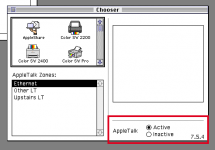hey guys just got my mac classic II to boot with a scsi2sd thanks to some help from you all so thanks. my next task is to try to connect to some bbs systems. i have a wimodem, which can be seen here https://www.cbmstuff.com/cart.php although mine doesnt have the oled screen, i am trying to use it with mac terminal 3.0. but im having some issues when i plug in the modem the computer starts running very slow/locking up. if i turn the computer off and try to boot with the modem connected i get a disk? logo. I think that is due to the scsi settings perhaps? my scsi2sd is set to scsi device 1 and 2. not sure how to see what the wimodem is set as. anyone have any experience with using these?
-
Updated 2023-07-12: Hello, Guest! Welcome back, and be sure to check out this follow-up post about our outage a week or so ago.
You are using an out of date browser. It may not display this or other websites correctly.
You should upgrade or use an alternative browser.
You should upgrade or use an alternative browser.
mac classic ii and a wimodem
- Thread starter psypher39
- Start date
davidg5678
Well-known member
The 25 pin connector on the back of the computer is meant for SCSI, not Serial. They are completely separate and incompatible standards, so the modem definitely is interfering with the hard drive's functionality.
I think you'll need a wire that goes between the 25 pin connector on your modem and the serial port on the Macintosh. The Modem Serial Port on the Macintosh is a small circle with a symbol of a telephone next to it. Do not plug your modem into the external hard drive SCSI connector.
This wire should be all that you need:
https://www.amazon.com/Kentek-Modem-Molded-Serial-RS-232/dp/B07WHXTTGF
I think you'll need a wire that goes between the 25 pin connector on your modem and the serial port on the Macintosh. The Modem Serial Port on the Macintosh is a small circle with a symbol of a telephone next to it. Do not plug your modem into the external hard drive SCSI connector.
This wire should be all that you need:
https://www.amazon.com/Kentek-Modem-Molded-Serial-RS-232/dp/B07WHXTTGF
davidg5678
Well-known member
I found another cable that should work online. As best I can tell, it is shipping from Japan instead of the US, so it should be much cheaper.
https://global.rakuten.com/en/store/e-bear/item/4969887511541/
https://item.rakuten.co.jp/e-bear/4969887511541/?s-id=xb_shop_001
https://global.rakuten.com/en/store/e-bear/item/4969887511541/
https://item.rakuten.co.jp/e-bear/4969887511541/?s-id=xb_shop_001
Last edited by a moderator:
Byte Knight
Well-known member
Or you could get this one from eBay for $6.65 and use eBay's Global Shipping Program:
https://www.ebay.com/itm/Kentek-6-Mini-DIN8-to-DB25-Mac-to-Modem-Cord-28AWG-Serial-RS232-Macintosh-MDIN8/273778876270
https://www.ebay.com/itm/Kentek-6-Mini-DIN8-to-DB25-Mac-to-Modem-Cord-28AWG-Serial-RS232-Macintosh-MDIN8/273778876270
hey guys got my cable today and was able to get my classic ii to connect to my wifi and was able to check out some bbs stuff pretty cool. thanks for the help. now the only odd thing is that if i have the modem on before using the terminal 3.0 program the computer kind of locks up or is very slow but if im in the program and then plug the wimodem into power its fine any idea whats up with that? is it normal for a modem to cause slow down like that?
Byte Knight
Well-known member
That is strange. Do you have AppleTalk on? If so, maybe it's trying to access the serial port that your modem is plugged into.hey guys got my cable today and was able to get my classic ii to connect to my wifi and was able to check out some bbs stuff pretty cool. thanks for the help. now the only odd thing is that if i have the modem on before using the terminal 3.0 program the computer kind of locks up or is very slow but if im in the program and then plug the wimodem into power its fine any idea whats up with that? is it normal for a modem to cause slow down like that?
BTW, ZTerm is the best terminal program out there and works all the way back to System 6.
Byte Knight
Well-known member
I don't have a System 6 machine set up now, but I believe you would just go under Chooser to see if AppleTalk is active. And I have no idea if that would really cause your issue or not...
BTW, thanks for signing onto the BBS!
BTW, thanks for signing onto the BBS!
cheesestraws
Well-known member
okay so i have gone to the chooser and i do see that appletalk is there and set to active. it also has the 7.5.4 tough i dont have the apple talk zone section. i also set up free ppp as i saw something about that but i am lost as to what setting to put in. does anyone have experience with using that?
cheesestraws
Well-known member
If AppleTalk is active, it is probably fighting for the serial port. Turn it to 'Disabled' and reboot. Don't worry about the zone section, that's because of how my network is set up.okay so i have gone to the chooser and i do see that appletalk is there and set to active. it also has the 7.5.4 tough i dont have the apple talk zone section. i also set up free ppp as i saw something about that but i am lost as to what setting to put in. does anyone have experience with using that?
okay that seemed to help some before if i turned on the wimodem the system would crawl now its not perfect but much faster. so now my issue is in IRC when i try to connect to a server i get a freeppp window that pops up trying to make a connection but i know that i dont have any settings set up. anyone familiar with that set up or an alternative?
so as far as the locking up the system i removed a few extensions not sure which one it was but on the load screen it would lock up during the quicktime extension. that would allow me to have the modem on outside of zterm but if i opened zterm and connected to a bbs then quit the system would still lock up. I then changed the dcd operating mode in zterm at&c0 (it was set to 1) then i connected to a bbs disconnected quit zterm and had no issue with slow down so i think that fixed that problem. now i just got to get irc figured out.
Similar threads
- Replies
- 2
- Views
- 245