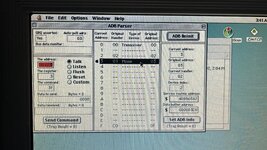You are using an out of date browser. It may not display this or other websites correctly.
You should upgrade or use an alternative browser.
You should upgrade or use an alternative browser.
Lindy mouse
- Thread starter reddrag0n
- Start date
reddrag0n
Well-known member
i thought that too, but the button clicks and i reflowed every solder joint on the little pcb, so i don't think soJust a thought... is the button broken?
reddrag0n
Well-known member
i checked parser with the original apple desktop mouse, aka the teardrop one and it shows as 6*02Anyway, the fact that the handler ID is 0x04 means you're using a system new enough....
reddrag0n
Well-known member
nothing happens, no output at allI'm not familiar with the program, but try setting it to listen, then clicking the right button. See if data received says anything.
Edit - thinking about it, you need to read the registers in the mouse with the right button pressed and not pressed. ADB is mostly driven by the host polling the peripherals. I'm not familiar enough to remember what exactly needs doing.
this is all i get, no other window or infoI find it easiest to open up “ADB Record” from the Window menu. When I move around my Pippin controller (which acts as a 2-button mouse by default) I see something along the lines of:
It looks like the data being sent is something like:Code:Poll Data Count: $02 Data Buffer Contents: $80 80
This machine is on System 7, so no contextual menus. I’m not sure if they would work out of the box.C:struct MouseListen { int8_t left : 1; int8_t y : 7; int8_t right : 1; int8_t x : 7; };
One thing to be aware is that some devices need to be told to provide more information. The controller’s other buttons don’t appear in the data and won’t unless told. I think the extended keyboard is like that too.

reddrag0n
Well-known member
hopefully this video loads, but when i move click or do anything, nothing moves
68k forums won't let me load the vid, so it's hosted on my own server for people to see
68k forums won't let me load the vid, so it's hosted on my own server for people to see
reddrag0n
Well-known member
just picked up an alps adjustable adb mouse NIB with software. installed the software and plugged in the mouse. i get every click option available but still no right click with any software, even using themouse2b nothing is registered. was the 68k series challenged or could my install of 8.1 be faulty?
olePigeon
Well-known member
@reddrag0n That ALPS mouse is designed for System 6. So, yeah, I'd try a different operating system. Maybe your 8.1 is borked. Maybe try 7.6 or 7.1.
reddrag0n
Well-known member
So i figured i would post an update to this thread, i found out how to get the control click to work on 68K macos 8. It's called the mouse2b control panel and a "very" special ADB mouse.
That sucker set me back $150 but it's worth it. mouse in question is a NeXT ADB mouse. it arrived this morning and i finally got home to try it out. yes, control click works properly with the control panel installed. when i have a little more time, i will upload screenshots and pics
That sucker set me back $150 but it's worth it. mouse in question is a NeXT ADB mouse. it arrived this morning and i finally got home to try it out. yes, control click works properly with the control panel installed. when i have a little more time, i will upload screenshots and pics
stynx
Well-known member
I have a similar 2 button mouse from "macally" and it cam with the driver "Point Device v3.0"
It looks identical to the Lindy mouse except that it has a different logo. The mouse in the "Macintosh Repository"-link looks a bit different.
You can define the 2nd button freely to any key combination.
-Jonas
It looks identical to the Lindy mouse except that it has a different logo. The mouse in the "Macintosh Repository"-link looks a bit different.
MacALLY ADB 2-Button mouse driver - Macintosh Repository
Software that allows the use of the second mouse button on MacALLY ADB mouse devices
www.macintoshrepository.org
You can define the 2nd button freely to any key combination.
-Jonas
Last edited:
Interesting thread, I've been searching for a 2 buttons mouse for some time and some really are one button mouse with 2 buttons.
For example this one I got not long ago, the Sanwa Supply small confort mouse MA-402MACMD

The product webpage show this

If I look at another model from the same brand and its specs, you'll see the difference in the compatibility info at the bottom.


The control panel looks like this:

It's downloadable at
 www.sanwa.co.jp
www.sanwa.co.jp
For example this one I got not long ago, the Sanwa Supply small confort mouse MA-402MACMD

The product webpage show this

If I look at another model from the same brand and its specs, you'll see the difference in the compatibility info at the bottom.


The control panel looks like this:

It's downloadable at
「Mouse Commander」(Ver1.1)のソフト(ドライバー)ダウンロード | サンワサプライ株式会社
サンワサプライのソフト(ドライバー)ダウンロードのページ。mc11.sit.hqx
stynx
Well-known member
Also interesting:

 www.journaldulapin.com
from archive.org:
www.journaldulapin.com
from archive.org:
2bt mouse manual: Macally Two Button Mouse Manual
Point Device 1.0: Macally Two Button Mouse Driver - v1.0 (68K)
Point Device 3.0 should be a FAT and work on 68k (i am pretty sure that my father used v3.0 on his 475)
Point Device 3.1: Macally Two Button Mouse Driver - v3.1 (PPC only)
Point Device 3.5: Macally Two Button Mouse Driver - v3.5 (PPC only)
Point Device 3.6 (final): Two Button Mouse Driver v3.6 (PPC only)
Mouse Sprokets (old): Two Button Mouse InputSprocket - v1.0d1
Mouse Sprokets up to 8.6.1: InputSprocket for Macally Two Button Mouse
Mouse Sprokets for OS9: InputSprocket for Two Button Mouse v1.7b5

La gestion du second bouton de la souris ADB de Macally - Le journal du lapin
Le journal du lapin, mon espace personnel ou je parle de trucs retro, d'expérimentations et de produits Apple. Et évidemment de prototypes.
2bt mouse manual: Macally Two Button Mouse Manual
Point Device 1.0: Macally Two Button Mouse Driver - v1.0 (68K)
Point Device 3.0 should be a FAT and work on 68k (i am pretty sure that my father used v3.0 on his 475)
Point Device 3.1: Macally Two Button Mouse Driver - v3.1 (PPC only)
Point Device 3.5: Macally Two Button Mouse Driver - v3.5 (PPC only)
Point Device 3.6 (final): Two Button Mouse Driver v3.6 (PPC only)
Mouse Sprokets (old): Two Button Mouse InputSprocket - v1.0d1
Mouse Sprokets up to 8.6.1: InputSprocket for Macally Two Button Mouse
Mouse Sprokets for OS9: InputSprocket for Two Button Mouse v1.7b5
Last edited:
reddrag0n
Well-known member
ok, so my lindy mouse is acting stupid, i can move side to side and down no issues, i can't move up without trying to mash the mouse into the mousepad and constantly trying to scroll upwards, so trying all this on my alps 3 button mouse and the next mouse
**doing all these tests on a Performa 637CD with 132 MB ram and a 68040 33 Mhz on MacOS 8.1**
**disabled mouse2b control panel in order to check each of these out**
- installed mouse commander and got a crash: bus error on startup...
- installed macally mouse installer 1.0.3 and installer corrupt. not installed properly and won't see the mice even though it says that the mouse will work like a normal 1 button mouse *also glitched out my computer, had to boot into safe mode to remove those files*
- installed macally point device 3.0 *says can't find macally mouse so reattaching lindy mouse for testing*
*software see's the lindy mouse but now mouse doesn't move at all*
ok, so after bending the sensor for vertical movement, the lindy mouse reacts properly. side to side and up and down, and right click works
**doing all these tests on a Performa 637CD with 132 MB ram and a 68040 33 Mhz on MacOS 8.1**
**disabled mouse2b control panel in order to check each of these out**
- installed mouse commander and got a crash: bus error on startup...
- installed macally mouse installer 1.0.3 and installer corrupt. not installed properly and won't see the mice even though it says that the mouse will work like a normal 1 button mouse *also glitched out my computer, had to boot into safe mode to remove those files*
- installed macally point device 3.0 *says can't find macally mouse so reattaching lindy mouse for testing*
*software see's the lindy mouse but now mouse doesn't move at all*
ok, so after bending the sensor for vertical movement, the lindy mouse reacts properly. side to side and up and down, and right click works
stynx
Well-known member
@reddrag0n
Quite the journey you had there.
Quite the journey you had there.
Similar threads
- Replies
- 2
- Views
- 2K