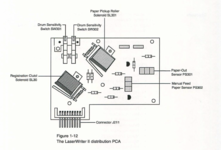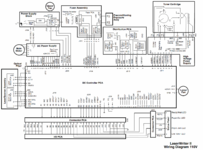Last year I bought a Mac II and the owner gave me a LaserWriter IINT that had been sitting for decades in his basement. It's very clean, just dusty.
I bought a LaserWriter IIg controller board and recapped it and installed it in the printer. At first I got a no paper flashing light with the cassette installed. I cleaned area and sprayed Deoxit on the contacts.
When I turn it on, I hear the motor engage and the paper cassette clunk. However, now I get both the no paper and jam lights flashing. I reinstalled the old NT controller board and get the same error.
I am guessing an issue with the Distribution PCA and either the paper pickup solenoid or the paper out sensor. I will be opening up the printer to gain access to the PCA later today.
Any other suggestions would be greatly appreciated.
I bought a LaserWriter IIg controller board and recapped it and installed it in the printer. At first I got a no paper flashing light with the cassette installed. I cleaned area and sprayed Deoxit on the contacts.
When I turn it on, I hear the motor engage and the paper cassette clunk. However, now I get both the no paper and jam lights flashing. I reinstalled the old NT controller board and get the same error.
I am guessing an issue with the Distribution PCA and either the paper pickup solenoid or the paper out sensor. I will be opening up the printer to gain access to the PCA later today.
Any other suggestions would be greatly appreciated.