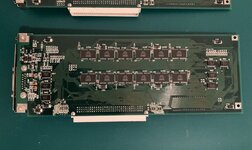zigzagjoe
Well-known member
Through a lucky Yahoo Auctions Japan find, I've got my mitts on one of the most competent video cards for the SE/30 (and IIsi).
Resolution support is extensive, it supports resolution changes without reboot, respects sense lines, and goes up to 1152x870 at 24 bit or 1280x1024 at 8 bit. This is also quite possibly the only video card for 030 PDS machines that features acceleration. It helps a lot - even an CPU-accelerated SE/30 crawls trying to push pixels at 24 bit. As a dumb framebuffer, it is just slightly slower than the micron, but with acceleration on the GrandVimage is far faster at QuickDraw, especially at higher bit depths/resolution.
It came with a mystery bracket along with a bracket to mount the rear bracket in an IIsi - not quite sure what the mystery bracket fits. Maybe also for the IIsi. I've attached highres pics and more fun info.

Resolution support is extensive, it supports resolution changes without reboot, respects sense lines, and goes up to 1152x870 at 24 bit or 1280x1024 at 8 bit. This is also quite possibly the only video card for 030 PDS machines that features acceleration. It helps a lot - even an CPU-accelerated SE/30 crawls trying to push pixels at 24 bit. As a dumb framebuffer, it is just slightly slower than the micron, but with acceleration on the GrandVimage is far faster at QuickDraw, especially at higher bit depths/resolution.
It came with a mystery bracket along with a bracket to mount the rear bracket in an IIsi - not quite sure what the mystery bracket fits. Maybe also for the IIsi. I've attached highres pics and more fun info.
- Manual, google translated (better than nothing)
- MacBench 3.0 comparison runs between both acceleration and no acceleration at 1152x870 24bit
- It is clear which functions have acceleration and which don't
- MacBench 3.0 comparison between Micron Color 30HR and GrandVimage at 640x480 8bit
- Color and res support tables
- VDR4 A21 V1.1.1 ROM Dump
- IMPORTANT: This was performed from Mac OS and is ideal for reverse engineering, but may require transformations (inversions, etc) before writing to a ROM chip.
- GrandVimage v1.4.1b2 control panel

Attachments
-
 IMG_5627.JPG7.5 MB · Views: 31
IMG_5627.JPG7.5 MB · Views: 31 -
GrandVimage17DU_v1.4.1b2.sit49.5 KB · Views: 5
-
MacBench 3.0 Data.zip25.1 KB · Views: 2
-
 grandvim res support.png1.4 MB · Views: 30
grandvim res support.png1.4 MB · Views: 30 -
 grandvim color support.png297.1 KB · Views: 27
grandvim color support.png297.1 KB · Views: 27 -
VDR4 A21A V1.1.1.bin64 KB · Views: 1
-
 PXL_20230911_220751579.jpg318.1 KB · Views: 29
PXL_20230911_220751579.jpg318.1 KB · Views: 29 -
Interware GrandVimage Manual Translated.pdf13.5 MB · Views: 5
-
 IMG_5628.JPG3 MB · Views: 32
IMG_5628.JPG3 MB · Views: 32 -
 PXL_20230911_221717735.jpg750 KB · Views: 32
PXL_20230911_221717735.jpg750 KB · Views: 32 -
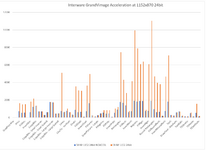 Interware 1152x870 accel.png68.5 KB · Views: 28
Interware 1152x870 accel.png68.5 KB · Views: 28 -
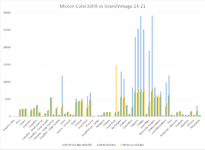 Micron V interware.png97.7 KB · Views: 23
Micron V interware.png97.7 KB · Views: 23