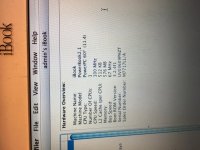FacnyFreddy
Well-known member
I just got my board back from a fleabay service provider who reballed/reflowed a freescale G4 500MHz cpu onto my spare 400MHz Pismo board.
Delicious... and cache is working fine. He did a solid job and the price was SUPER reasonable. ($55 + S&H US)
Onto my spare 500MHz board and to see if that works like I hope. Then I get to set upto reballing a salvaged 533MHz CPU and cache.

Delicious... and cache is working fine. He did a solid job and the price was SUPER reasonable. ($55 + S&H US)
Onto my spare 500MHz board and to see if that works like I hope. Then I get to set upto reballing a salvaged 533MHz CPU and cache.