You are using an out of date browser. It may not display this or other websites correctly.
You should upgrade or use an alternative browser.
You should upgrade or use an alternative browser.
I built a ChatGPT client for Mac OS 9
- Thread starter greystash
- Start date
greystash
Well-known member
Update: LegacyAI 68k v1.0 is now available here. It is only compatible with 68020 CPUs and above. Do not run it on older CPUs or your system will crash. There have also been some improvements including the following:
If you come across any bugs please post them here.
Enjoy!
- Improved language support
- Expandable window
- Better network status visibility
If you come across any bugs please post them here.
Enjoy!
Urgh! Hopefully now with AI you'll never have to read a book again...I even read a physical book!
(Jokes!)
oldmacuser
Well-known member
Nice!
3lectr1cPPC
Well-known member
I’ve gotta try this out on my 3400c soon! Would love to give the 68k version a go but I’ve been stumbling through getting the Ethernet bridge function of my PiSCSI to work so none of those systems are online yet… may have to create a thread on that soon.
Nixontheknight
Well-known member
the 68k version works well on my LC III, now to get some parts for a disk-on-module for my 6200 so I can test the PPC version on itUpdate: LegacyAI 68k v1.0 is now available here. It is only compatible with 68020 CPUs and above. Do not run it on older CPUs or your system will crash. There have also been some improvements including the following:
These features will make it to the other builds when I have time.
- Improved language support
- Expandable window
- Better network status visibility
If you come across any bugs please post them here.
Enjoy!
Nixontheknight
Well-known member
Finally got my 6214 working, LegacyAI works, but longer responses like asking it to write articles seems to make it time outI've just released v1.3 which has support for GPT-3.5. This is one of the best AI models, so responses should be a lot better now!
Next update I will focus on bug fixes and looking into GPT-4
CC_333
Well-known member
Even though I'm an AI skeptic, I have to say that this is a pretty neat idea!
That said, given that it timed out for @Nixontheknight when longer responses were attempted, maybe it would be worthwhile to make the timeout user adjustable, since maybe others with longer responses might encounter the same timeout?
Either that, or just make the timeouts longer....
c
That said, given that it timed out for @Nixontheknight when longer responses were attempted, maybe it would be worthwhile to make the timeout user adjustable, since maybe others with longer responses might encounter the same timeout?
Either that, or just make the timeouts longer....
c
greystash
Well-known member
I've just released version 2.0 which includes many new features and bug fixes.
@Nixontheknight @CC_333 OpenAI's recent changes have resulted in slower API response times, and Heroku (where I host the proxy server) has a max timeout of 30s..
Unfortunately I can't change this, and I'm unsure whether moving to another platform will be worth the added cost to me. I'll add some retry logic with the next update, but if it continues to be a problem I'll look into it again.
@Nixontheknight @CC_333 OpenAI's recent changes have resulted in slower API response times, and Heroku (where I host the proxy server) has a max timeout of 30s..
Unfortunately I can't change this, and I'm unsure whether moving to another platform will be worth the added cost to me. I'll add some retry logic with the next update, but if it continues to be a problem I'll look into it again.
Kouzui
Well-known member
@greystash I've been trying to install version 2.4 on my Beige G3 running Mac OS 8.6, and while the install/update script seems to work great and I can download the file right there on the machine, when I try to open the app it says it's unable to due to "SpeechLib" not being found. I'm not sure what to do about it.
greystash
Well-known member
@Kouzui the later releases require Mac OS speech libraries to be installed and it's likely not finding this on your system. Try opening Extension Manager and checking whether any of the speech extensions are disabled, and re-enable them. Let me know if you're still having trouble after this, I'll take a look and see exactly what it requires as I'll be working on an update tomorrow.
I ran it in MAME and asked ChatGPT if MAME could emulate a Macintosh and it said "no". And I just spent the weekend getting the Quadra 900 and 950 to boot to Finder with ADB going through the IOPs. Dammit. 
Seriously though, great work @greystash!
Seriously though, great work @greystash!
Nixontheknight
Well-known member
Do you have MacinTalk installed?I don't have any extensions disabled on my system, but at the same time I don't see any speech extensions, either.
greystash
Well-known member
@Kouzui @Nixontheknight is correct, I've just checked and LegacyAI requires MacinTalk 3 to be installed. The specific files/folders it expects to be in the extensions folder are the "MacinTalk 3" extension, and the "Voices" folder. I'll update the readme in the next release.
Hahaha not good enough MAME thanks @Arbee!
thanks @Arbee!
Hahaha not good enough MAME
greystash
Well-known member
Nice! no worriesWorks! Thanks for the help.
PB170
Well-known member
Really cool! Amazing the number of modern services that get adapted to work on 68k Macs 

I tried it out on my PowerBook 170 (version 2.4) and while it runs, the interface – like much of the software from the Platinum days – doesn't render so well in black and white…
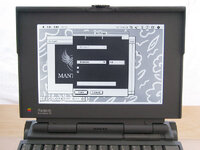
Also, it gets stuck at "Connecting to server…". The internet connection is active and working.

I tried it out on my PowerBook 170 (version 2.4) and while it runs, the interface – like much of the software from the Platinum days – doesn't render so well in black and white…
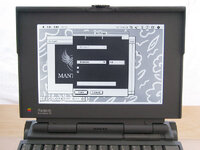
Also, it gets stuck at "Connecting to server…". The internet connection is active and working.

greystash
Well-known member
Really cool! Amazing the number of modern services that get adapted to work on 68k Macs
I tried it out on my PowerBook 170 (version 2.4) and while it runs, the interface – like much of the software from the Platinum days – doesn't render so well in black and white…
View attachment 75388
Also, it gets stuck at "Connecting to server…". The internet connection is active and working.
View attachment 75389
Thanks @PB170! I'm currently looking at the UI issue for monochrome displays so will hopefully have a fix out for that soon. Regarding the networking problem, do you have a full installation of Open Transport?
Similar threads
- Replies
- 4
- Views
- 845
- Replies
- 6
- Views
- 788
- Replies
- 1
- Views
- 394
