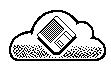LOOM
Well-known member
With a original ROM we would get a chicken and a egg problem, where we can't run the program without MacTCP and the control panel, and we can't load it from anywhere either because the ROM size is too small to include a full system.
One thing I guess you can do with dougg3's ROM is that you can add a system disk with MacTCP on it [1], because the ROM is bigger than normal. That way you can boot the system disk in the ROM, and load a image on a server.
[1] Assuming the machine can read a larger ROM, and the original ROM can be modified to include a full disk with a network protocol/IP stacks and communicating to internal devices on that layer. I'm not familiar with the technical aspects/limits with the ROM modding.
bbraun:
Can you explain about what you said about writes being not reliable? Will the image get corrupted, or not all the data will be written to id[file corruption] or?
One thing I guess you can do with dougg3's ROM is that you can add a system disk with MacTCP on it [1], because the ROM is bigger than normal. That way you can boot the system disk in the ROM, and load a image on a server.
[1] Assuming the machine can read a larger ROM, and the original ROM can be modified to include a full disk with a network protocol/IP stacks and communicating to internal devices on that layer. I'm not familiar with the technical aspects/limits with the ROM modding.
bbraun:
Can you explain about what you said about writes being not reliable? Will the image get corrupted, or not all the data will be written to id[file corruption] or?