1200XL M.U.L.E.
Well-known member
One of my goals in increasing the RAM in my Centris 650 is to load very large spreadsheets of financial data and have the computer churn through all of my calculations, no matter how painful it may seem.
It looks like I am unable to load anything beyond 1.6MB. I stumbled upon this when I clicked on "About Microsoft Excel".
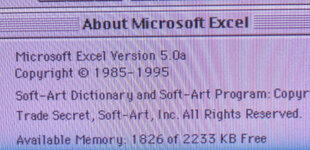
The screen here says I only slightly under 1.8MB available. How is this possible? Am I missing a configuration setting somewhere that would open this up to whatever amount of RAM I have?
If not then is there another spreadsheet program that can use all of my memory?
It looks like I am unable to load anything beyond 1.6MB. I stumbled upon this when I clicked on "About Microsoft Excel".
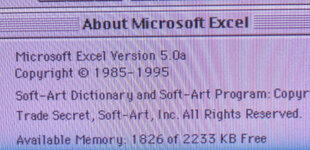
The screen here says I only slightly under 1.8MB available. How is this possible? Am I missing a configuration setting somewhere that would open this up to whatever amount of RAM I have?
If not then is there another spreadsheet program that can use all of my memory?



