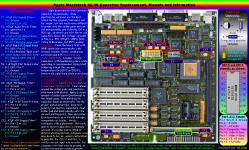blindowl
Well-known member
So backstory. I recently got a SE/30. I knew it was working, but nothing more about the condition.
The first thing I discovered when I received it was that it was an old SE FDHD, upgraded to a SE/30.
I turned it on and noticed that the sound volume was very low. The second thing was the screen. It was very dark, even with the brightness turned to max. Also, when I adjusted the brightness, the screen flickered. There were also lot's of lighter "shadowing" going on. Time and date was also incorrect.
I turned it off and restarted a few times, then it crashed. So I turned it off again and waited a few seconds and then turned it on. The weird thing was that it didn't reboot, it went straight to the same state as before with the desktop and the crash eror message.
I turned it off again, unplugged it from the wall, waited som time and started it again.
Now chimes of death and sad Mac:

Same thing again, if I turned it off and on, it didn't reboot, it went to the same state as before I turned it off.
So, I opened it up and checked the logic board. Both the battery and capacitors had leaked, but the damage wasn't too bad (I think...).
After cleaning the board, today I did a re-cap (my first) of the SMD capacitors. I left the axial caps for now.
Now it boots to this instead:

- No chime (speaker/headphone jack) - bad!
- Image looks brighter now - good!
- No screen flickering when I adjust the brightness - good!
- Checked the 5 and 12 V pins on the floppy port, they are ok - good!
It has 4 SIMMs in bank 1, and 4 SIMMs in bank 2. Not sure about their sizes. I removed the SIMMs in bank 2, but same issue. I also swapped the SIMMs in bank 1 to the ones from bank 2. Same issue. I also cleaned them with alcohol, same thing with the ROM chip.
Any advice what I should do next? I haven't tried to use the SIMMs in bank 2 only yet (if that's possible?). But what else? Where to start?
I read other posts thats it might be a RAM or ROM issue. How can I test the ROM?
The first thing I discovered when I received it was that it was an old SE FDHD, upgraded to a SE/30.
I turned it on and noticed that the sound volume was very low. The second thing was the screen. It was very dark, even with the brightness turned to max. Also, when I adjusted the brightness, the screen flickered. There were also lot's of lighter "shadowing" going on. Time and date was also incorrect.
I turned it off and restarted a few times, then it crashed. So I turned it off again and waited a few seconds and then turned it on. The weird thing was that it didn't reboot, it went straight to the same state as before with the desktop and the crash eror message.
I turned it off again, unplugged it from the wall, waited som time and started it again.
Now chimes of death and sad Mac:

Same thing again, if I turned it off and on, it didn't reboot, it went to the same state as before I turned it off.
So, I opened it up and checked the logic board. Both the battery and capacitors had leaked, but the damage wasn't too bad (I think...).
After cleaning the board, today I did a re-cap (my first) of the SMD capacitors. I left the axial caps for now.
Now it boots to this instead:

- No chime (speaker/headphone jack) - bad!
- Image looks brighter now - good!
- No screen flickering when I adjust the brightness - good!
- Checked the 5 and 12 V pins on the floppy port, they are ok - good!
It has 4 SIMMs in bank 1, and 4 SIMMs in bank 2. Not sure about their sizes. I removed the SIMMs in bank 2, but same issue. I also swapped the SIMMs in bank 1 to the ones from bank 2. Same issue. I also cleaned them with alcohol, same thing with the ROM chip.
Any advice what I should do next? I haven't tried to use the SIMMs in bank 2 only yet (if that's possible?). But what else? Where to start?
I read other posts thats it might be a RAM or ROM issue. How can I test the ROM?
Last edited by a moderator: