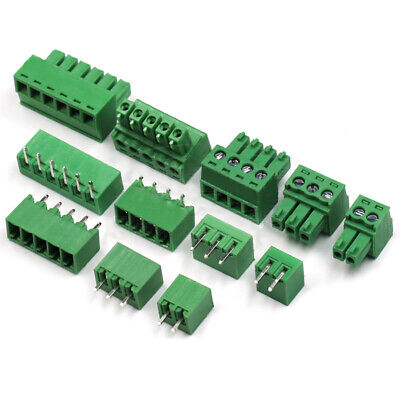Shirley I can't be serious about another gravedig today, but I thought I'd throw in my thoughts on this device. I got mine for about 45$, and the cable below was another 8$ or something.
For start, once I had word of this scalar, I had a very hard time finding information about it. There was the Apple IIgs blog post, there was a long thread on
vogons.org, and I really couldn't find out more information about it, so maybe this thread will pop up if someone else looks into one of these.
Build quality is good. Make sure you get a power supply with it if you can, it'd be easier than hunting down a compatible power supply and wiring it in, although it's not really that hard.

It's not really as big as I thought it was. It looks like a normal piece of industrial equipment, if you've dealt with that kind of stuff before. The front panel buttons and knobs aren't amazing quality, but they're not bad either.

The rear of the device has power, analog input, HDMI output and a serial connection. I included some storage media for reference.

Speaking of analog input, I was browsing the manual before I bought it and found about the video cable. I wanted to make sure I get one of those in case of future applications. Looks like I'd have to pick up some RCA female to BNC male adapters, but that's a future-me problem to deal with as I have nothing that outputs composite or component video. I included the back panel print of the power supply in case someone needs that in the future.

Video adapters I used. The one on the left, with the Radius-type font "ENHANCE" was something I couldn't get working on any setting. Perhaps I should call an expert,
@Trash80toHP_Mini. The one on the right, Viewsonic adapter, worked with 1258 DIP settings.
2 machines I had on hand for testing. The first was a Quadra 700 with a Macintosh High Resolution Display card. Yeah, the one that came out with a Mac II. yikes that's old Anyways it worked fine on that machine using built in video and the included card, although the card is probably going to be on limp mode soon because the capacitors on it look really old. The scalar worked perfectly fine, nailing the cropped corners and picture quality with no issues at all.
The other machine is the one you see, the IIsi. There were slight imperfections in the scaling and some minor "shimmering". I believe this has to do because the borders aren't set up right (the Auto set doesn't quite latch on) and I didn't want to fiddle with it too much because I got nervous about fiddling with stuff when I had some more important business with the IIsi.
When I first got the scalar hooked up and booted the IIsi it wouldn't work. That's when I found out that if you hot-plug in the video adapter it wouldn't work: instead I'd have to power cycle the machine, and it seemed to only work if the adapter was plugged into the machine with the power off first.

These are the settings I have for the IIsi. If I put the Phase at 31 it shimmers heavily, but any other value is identical, and I only get minor shimmer, which can be mitigated by changing the desktop background, but it's noticeable, but not annoying.
I'd say pick one up if you have Macs with external video while they're still price reasonable. Ish.