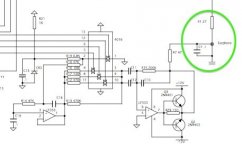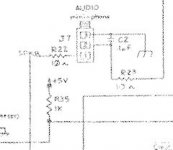DrJosh9000
Member
I have a Mac Plus I'm repairing and cleaning up bit by bit. The next major problem is the internal speaker not working.
Via the 3.5mm audio jack on the logic board, I can tell it produces audio correctly so the speaker must be busted. I don't know how it broke. Maybe overdriven? Plenty of white noise out.
Without removing the white protective cardboard I can tell it's a 63ohm 0.25W speaker which is riveted to the analog board, with wires going near the cables going to the logic board.
What I don't know (yet) is:
* Is the speaker connected directly to the audio out from the logic board, or if there's any other circuitry/amplifiers involved on the analog board that could be broken? classicmac2.pdf is no help here.
* Anywhere to buy a replacement? Fallback plan is an impedance matching transformer. Problems?
* How to cleanly take the rivets out and the old speaker off without doing too much damage? Or not bother and glue the replacement elsewhere?
* Other thoughts?
Via the 3.5mm audio jack on the logic board, I can tell it produces audio correctly so the speaker must be busted. I don't know how it broke. Maybe overdriven? Plenty of white noise out.
Without removing the white protective cardboard I can tell it's a 63ohm 0.25W speaker which is riveted to the analog board, with wires going near the cables going to the logic board.
What I don't know (yet) is:
* Is the speaker connected directly to the audio out from the logic board, or if there's any other circuitry/amplifiers involved on the analog board that could be broken? classicmac2.pdf is no help here.
* Anywhere to buy a replacement? Fallback plan is an impedance matching transformer. Problems?
* How to cleanly take the rivets out and the old speaker off without doing too much damage? Or not bother and glue the replacement elsewhere?
* Other thoughts?