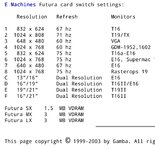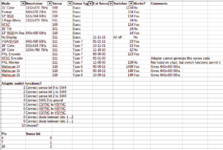Attached are various control panels and utilities that I have in my collection regarding Futura. Circa version 3.5.5 to 3.5.6.1. Hope one of them is what you're looking for.
Text that follows is from the Future FAQ.
http://web.archive.org/web/20230215.../www.vintagemacworld.com/radius/emfutdsp.html
---------------------
This document is relevant only for the Futura II cards that are not DSP (digital signal processor) capable. These non-DSP capable Futura II cards are identified as those having a rotary switch for display configuration. Information on the Futura II DSP-capable cards is in another article.
Q: Is my display card compatible with System 7.5 and later?
A: Extensive testing has not been done with E-Machines cards system 7.5 or later. Therefore, final compatibility results are not available. System 7.5 and later will likely remain unsupported.It is very likely, however, that the hardware itself will be fine under System 7.5 and later; the E-Machines software, on the other hand, will not be. In particular, the E-Machines control panel is known to be incompatible with System 7.5 and later.
Q: Where do I get software updates for my E-Machines card?
A: The latest versions of all E-Machines software are available in the Radius Software libraries on America Online (keyword: Radius), eWorld (shortcut: Radius), CompuServe (Go: MACBVEN), AppleLink (Third Parties P-Z), and the Radius Online BBS at (408) 541-6190.
Q: How do I check my ROM Version for my display card?
A: To check the ROM version, the card must be first be installed into a Macintosh CPU that has at least one NuBus slot. Next, the E-Machines Diagnostics program must be used to determine the ROM version. The Diagnostics program is located on the E-Machines Accessories disk that came with your product. It is also available for download as part of the E-Machines 3.5.5 archive in the Radius Software libraries on America Online (keyword: Radius), eWorld (shortcut: Radius), CompuServe (Go: MACBVEN), AppleLink (Third Parties P-Z), and the Radius Online BBS at (408) 541-6190.
Q: Does my card support Apple's switch on the fly operation?
A: The E-Machines display cards do not support switch-on-the-fly resolution changing.
Q: I Installed the Futura II into a new Power Macintosh and I am getting a scrambled display. Is my Futura II card Power Macintosh compatible?
A: The Futura II is Power Macintosh compatible with ROM version 1.1 or later, and E-Machines software 3.5.6. Because these Futura II cards have a re-programmable FLASH ROM , a software updater entitled, "Futura II Update for Power Macintosh" is available on many on-line services to update the Futura II display card. The E-Machines 3.5.6 software upgrade is also included. Please note that the Power Macintosh 6100 (or any PDS-based Power Macintosh thereafter) require a seven-inch board, such as the Futura, and Apple's NuBus Adapter card, available from Apple resellers.
The Futura II Update for Power Macintosh is available in the Radius Software libraries on America Online (keyword: Radius), eWorld (shortcut: Radius), CompuServe (Go: MACBVEN), AppleLink (Third Parties P-Z), and the Radius Online BBS at (408) 541-6190.
Q: I installed my Futura II card into a Power Macintosh and received a "Bad F-Line" error upon startup. If I remove the E-Machines software, everything works fine. What's wrong?
A: E-Machines software version 3.5.6 is required for Power Macintosh systems. This version of the E-Machines software is included in the "Futura II Update for Power Macintosh" software archive. You may obtain the "Futura II Update for Power Macintosh" software from the Radius Software libraries on America Online (keyword: Radius), eWorld (shortcut: Radius), CompuServe (Go: MACBVEN), AppleLink (Third Parties P-Z), and the Radius Online BBS at (408) 541-6190.
Q: I have more than one display on my Power Macintosh and my system occasionally crashes, what could be wrong?
A: If a monitor that is NOT being driven by an E-Machines card is the primary display containing the menu bar, then you must disable the "E-Machines Menu Available On Menu Bar" option in the E-Machine control panel's Menu Options section. This feature is only available for E-Machines cards driving primary monitors and will otherwise cause problems.
Q: I'm not getting a proper image on my display. How do I configure the card to make it work with my monitor?
A: The Futura II display cards configure in a couple of ways depending on the ROM revision of the card.
The E-Machines Diagnostic program, located on the E-Machines Accessories software disk, can be used to determine the ROM version of your Futura II SX or Futura II LX.
If your card has ROM version 1.0.2 or earlier, it will configure as follows:
The E-Machines cable, part number 0008773-0001 must be used. The E-Machines cable has red, green, and blue BNC cable connections to be used on monitors with BNC connections. BNC connectors are rather large barrel-like fasteners that twist on and lock down. With this cable, the Monitor Configuration Switch on the E-Machines display card will be functional. This cable is available by dialing 800-977-7060.
With this setup, the display card will also respond properly to Apple cable sense codes for Portrait, 12", 13", 16", 19" and 21" modes of operations. If your monitor supports standard Apple timings, the display will operate in the desired mode. Or, you may choose to upgrade to ROM v1.1 or later as discussed next.
If your card has ROM Version 1.1 or later, it will configure as follows:
Restart your Macintosh while continuously pressing the 'E' key. This will trigger the card's "round robin" configuration mode. During the startup process, the screen will begin to cycle through different timing modes and resolutions. When a clear image appears with your desired screen resolution, release the 'E' key immediately. Your Macintosh will again restart and the image should now be proper.
With this setup, the display card will also respond properly to Apple cable sense codes for Portrait, 12", 13", 16", 19" and 21" modes of operations. If your monitor support standard Apple, the display will operate in the desired mode.
A Flash ROM update program, entitled "Futura II Update for Power Macintosh," will bring the Futura II display card to v1.1 . This update is available on many on-line services. The E-Machines 3.5.6 software upgrade is also included. (see above for further details).
Q: Why can't I change resolutions on my multi-resolution monitor? Each time I select a different switch setting, there is no change of the display.
A: (same as above) Without the proper E-Machines cable, the switch on the E-Machines display card will not be functional. To order the cable, dial 1-800-977-7060 and request part number 0008773-0001.