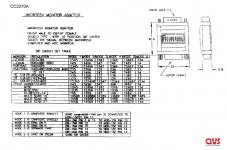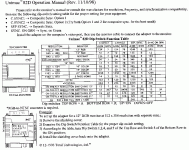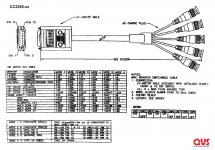bigmessowires
Well-known member
A year or two ago, I remember seeing a big list someone had to put together of all the common brands of Mac to VGA adapter, and a link to the instructions with DIP switch settings for each one. I can't remember where I saw it, though, and Google isn't leading me to it. Anyone remember this list, and know where it is?
Thanks!
Thanks!