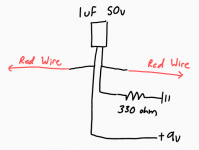PotatoFi
Well-known member
Now that my Macintosh SE is up and running, the next thing I want to tackle is "Cheap Networking". PDS ethernet cards and AppleTalk to ethernet adapters are super expensive, so I'm searching for a cheaper way.
Requirements:
Not Required:
So far, I'm coming up with two ways to do it.
[*]Disadvantages
[*]Other Notes
[*]Dial-up modem on a Raspberry Pi
[*]Disadvantages:
Either way, I think I'd like to end up with an image for a Raspberry Pi that is ready to go, a hardware list, and a simple set of instructions to get it all working. Even better would be a Raspberry Pi image that supports both options, so you can get up and running no matter which hardware route you choose. Any external configuration on the Pi could be handled via a text file in /boot to keep things simple. If you didn't even have to SSH into the Pi... that would be pretty rad. Support for both ethernet and Wi-Fi would be pretty cool as well.
Any thoughts or interest in such a project?
Requirements:
- Cheap
- Full TCP/IP support
- Can be accomplished with commodity/readily available hardware
- Easy to configure
- Something that could be bundled into an image file for others to implement easily
- Works with System 6 and System 7, hopefully 128k-SE/30 would be supported
Not Required:
- Speed
So far, I'm coming up with two ways to do it.
- PPP over Serial to a Raspberry Pi
Advantages
Insanely standardized, non-commodity serial hardware
- Has been done many times
[*]Disadvantages
I've heard that serial is slower, has less interrupt priority
- Requires a lot of little adapters to get working
[*]Other Notes
I wonder if it's possible to get rid of all of the adapters, and just use the GPIO pins on the Pi with a voltage converter?
[*]Dial-up modem on a Raspberry Pi
Advantages:
Possibly faster
- Possibly simpler to configure and use in System 6 and 7
- ADB modems are like $10 on eBay
- This has been done with the Sega Dreamcast
[*]Disadvantages:
Hardware list is kinda long, you'd need a specific USB modem, an ADB modem, and possibly a line voltage inducer
Either way, I think I'd like to end up with an image for a Raspberry Pi that is ready to go, a hardware list, and a simple set of instructions to get it all working. Even better would be a Raspberry Pi image that supports both options, so you can get up and running no matter which hardware route you choose. Any external configuration on the Pi could be handled via a text file in /boot to keep things simple. If you didn't even have to SSH into the Pi... that would be pretty rad. Support for both ethernet and Wi-Fi would be pretty cool as well.
Any thoughts or interest in such a project?