shadedream
Well-known member
I showed the board to some of my fellow keyboard nerds and they also pointed out that you can put the pro-micro on the under side of the PCB which sandwiches the port against the PCB providing it additional support.
Yeah, agreed that the Elite-C's look nicer, but they've been unavailable for a while. Another option is the SparkFun Qwiic Pro MicroElite-C are the ones I've used in the past for keyboard projects. Wasn't aware of the BIT-C ones. They don't look as nice as the Elite-C for that price, but if it works it works. Looks like the BIT-C has a vendor in Europe also which may be a plus for some:
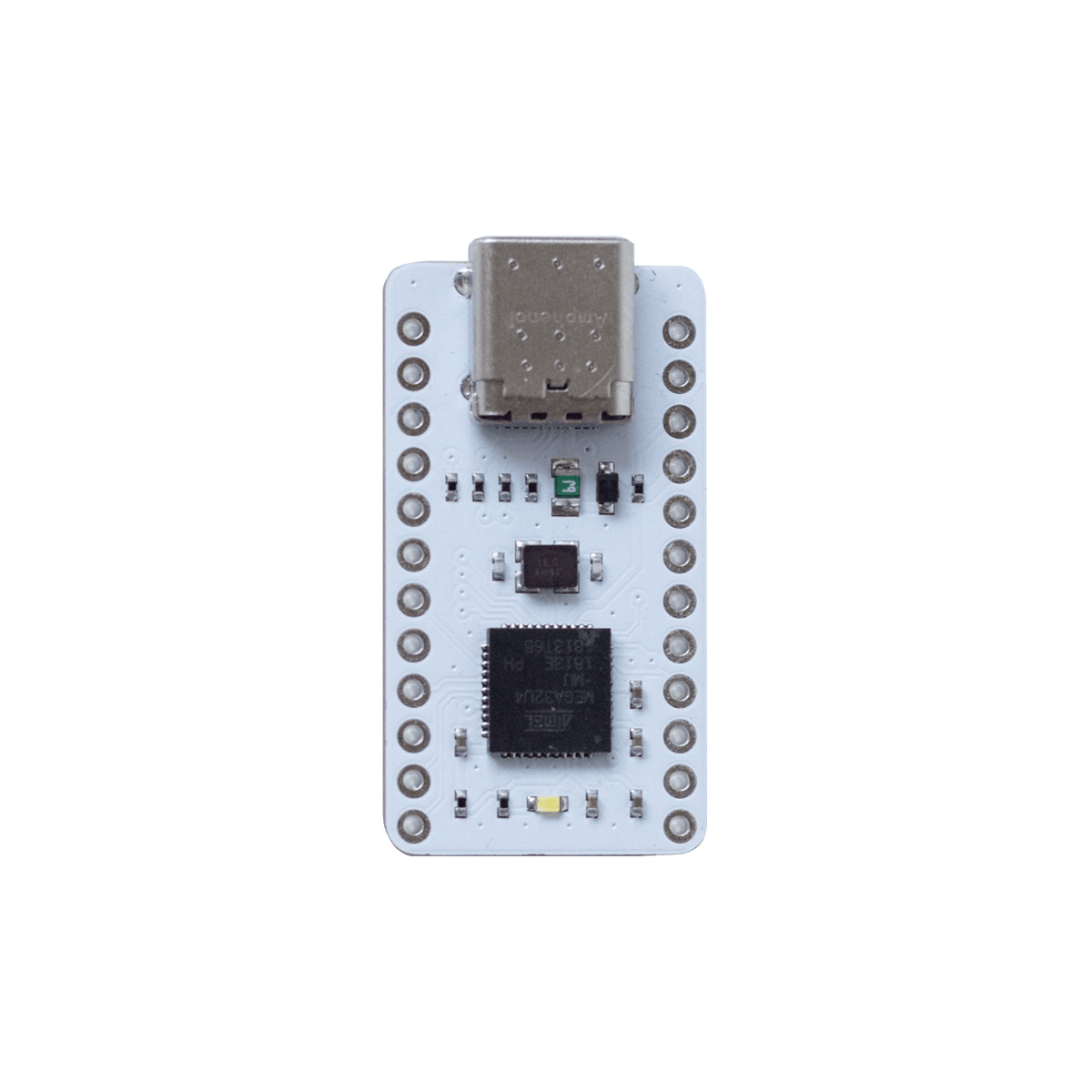
Bit-C
Please note machine pin sockets are not included, available at the link below.https://mechboards.co.uk/products/machine-headers-12-pin-pack-of-2 Pro Micro Compatible MCU with USB-C The Bit-C is a microcontroller daughterboard featuring the Atmel ATmega32U4, designed for DIY keyboard enthusiasts...mechboards.co.uk

avrdude -c 'avrisp' -b 19200 -p atmega32u4 -P /dev/tty.usbmodem14601 -U flash:w:Caterina-promicro16.hex:iI'll send you some for just postage cost, just send me a PMI'd love to build one of these boards --does anyone in the US have any spare PCBs that they'd be willing to sell?
I did mine all on a modern Mac, see my posts above.Just stumbled into the rabbit hole of this thread. I want to make sure I understand what I've been reading...
So I'd need to order the PCB that serves as the Adapter, and the Resistor and the ADB Connector are installed on that board. And it looks as though headers would be needed, as well.
Then, there have been several Arduino boards suggested as suitable candidates. Am I correct in thinking that any one of these would work more or less the same as any other?
In terms of installing the bootloader and flashing the firmware, can this be done with a Mac?
Hey,Just stumbled into the rabbit hole of this thread. I want to make sure I understand what I've been reading...
So I'd need to order the PCB that serves as the Adapter, and the Resistor and the ADB Connector are installed on that board. And it looks as though headers would be needed, as well.
Then, there have been several Arduino boards suggested as suitable candidates. Am I correct in thinking that any one of these would work more or less the same as any other?
In terms of installing the bootloader and flashing the firmware, can this be done with a Mac?

Could it be that your usb port doesn't provide enough current, that could lead to some random behavior.Took much, much longer than I had anticipated, but I've finally been able to build an ADB-to-USB Converter. I've run into a problem, and I'm hoping the assembled wisdom of the Board might help.
I am reasonably confident that I've built this correctly and haven't screwed anything up. I don't see any bridged solder joints, flux has been cleaned, parts are oriented correctly, and it lights up when connected to power. I can also see this as a USB device in System Information. I used the Elite-C Board, which I believe already has a bootloader installed.
When I try to flash < qmk flash -kb converter/adb_usb -km default > the process stops at "Waiting for USB Serial Port -- Reset your Controller Now," and never sees the device.
I did some research into working around the problem, and downloaded QMK Toolbox -- and it does see the device is in DFU mode, and it does connect and disconnect when the reset button is pressed (or when I short the Ground and Reset pins).
I've also tried building the adb_usb firmware using the web portal, and flashing that with QMK Toolbox -- I'm not confident that installed correctly, though, and I couldn't get my known-good ADB Keyboard to work having done that.
Is it possible I'm overlooking something very simple?
