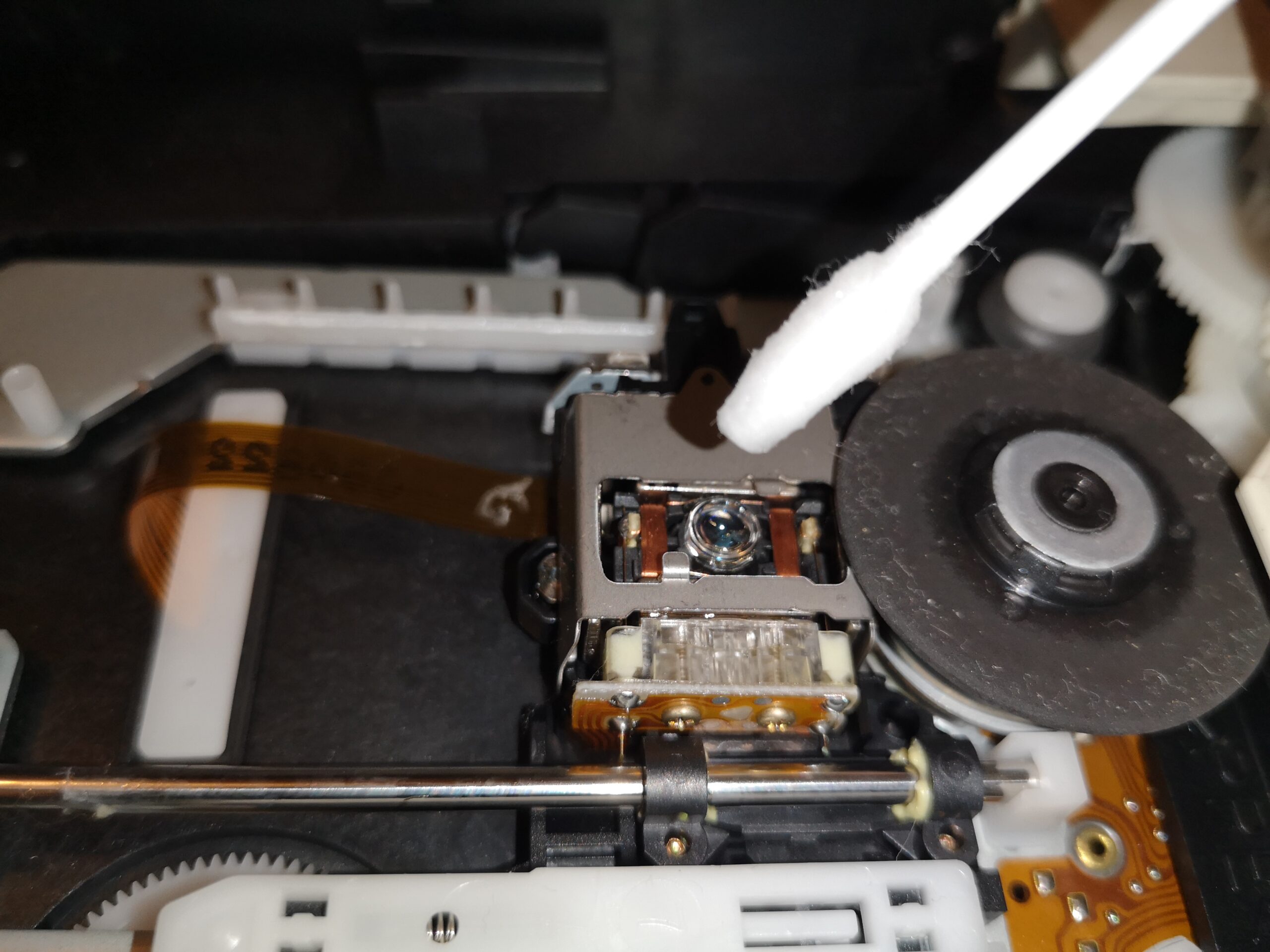codingitwrong
Member
I just bought a Power Mac G3 B&W and am hoping to run Mac OS X Server 1.2 (Rhapsody 5.6) on it. I had original install media back in the day but sadly don't have it anymore. I've burned a copy of the installer disc, but sadly the machine's CD-ROM drive does not appear to recognize any burned CD-ROMs, only original install media. (I tested a number of burned CD-ROMs that work fine on other machines, and none worked here. And the Server installer works fine on other machines.)
I tried a few other options to boot into the Server installer. A USB CD-ROM drive plugged into this machine does successfully mount the disc, but it's not bootable off of it. Putting it onto a partition of a FireWire drive does allow it to mount too, but this machine does not seem bootable off FireWire, and that matches some of what I read online. I tried putting it onto a partition of the *internal* hard drive, but the installer caught on and didn't allow it I don't see any original Mac OS X Server 1.2 install discs for sale right now on EBay.
I don't see any original Mac OS X Server 1.2 install discs for sale right now on EBay.

The only remaining option I can think of to get Server installed is to find a replacement internal CD-ROM drive that *does* successfully read burned media. Can anyone think of anything else to try? I'm curious what my chances are that a given internal CD-ROM drive successfully reading burned media; I'm guessing it might be 50/50.
Thank you for any ideas!
I tried a few other options to boot into the Server installer. A USB CD-ROM drive plugged into this machine does successfully mount the disc, but it's not bootable off of it. Putting it onto a partition of a FireWire drive does allow it to mount too, but this machine does not seem bootable off FireWire, and that matches some of what I read online. I tried putting it onto a partition of the *internal* hard drive, but the installer caught on and didn't allow it

The only remaining option I can think of to get Server installed is to find a replacement internal CD-ROM drive that *does* successfully read burned media. Can anyone think of anything else to try? I'm curious what my chances are that a given internal CD-ROM drive successfully reading burned media; I'm guessing it might be 50/50.
Thank you for any ideas!