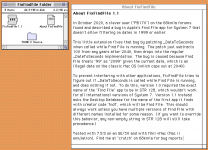PB170
Well-known member
All right, the combined version is up now!
My first guess would be that it's looking for the creator code. Out of curiosity, I tried changing it to something else and rebuild the desktop file, but the system still finds it. Just changing the file name also doesn't fool it. However, if both the creator code and file name are changed, it fails and opens the built in search function instead. With that done, adding the creator code to another APPL, say the CD player, opens that instead, so I think I'm on to something If the original name is restored, it goes back to opening the find file app despite the creator code being applied to another app. So it probably looks for at least a combination of file name and creator code.
If the original name is restored, it goes back to opening the find file app despite the creator code being applied to another app. So it probably looks for at least a combination of file name and creator code.
My first guess would be that it's looking for the creator code. Out of curiosity, I tried changing it to something else and rebuild the desktop file, but the system still finds it. Just changing the file name also doesn't fool it. However, if both the creator code and file name are changed, it fails and opens the built in search function instead. With that done, adding the creator code to another APPL, say the CD player, opens that instead, so I think I'm on to something
Last edited by a moderator: