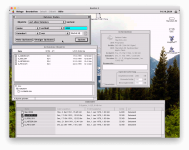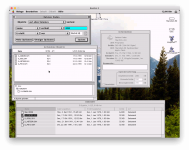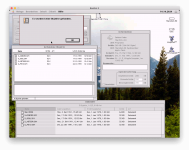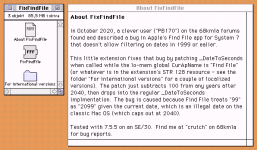PB170
Well-known member
While searching for some files with Apple's Find File app using the date options (something I often do), I noticed I wasn't getting the results I expected. After some testing, there appears to be a bug which manifests itself in the following, somewhat peculiar way:
I suppose this isn't a known bug and that there's no fix for it. Just thought I'd let you know, in case anyone is using it regularly like I do. But if anyone has more insight into this, let me know!
- If the system clock is set to January 1 2011 or later, no files created or changed before December 31 1999 are found, if a search is made with date options restricted to this range (with the exception of a few files with their dates set to 1904). Tested using Find File version 1.1.3 and 1.1.2 under System 7.1.1, System 7.5 and Mac OS 9.2.
I suppose this isn't a known bug and that there's no fix for it. Just thought I'd let you know, in case anyone is using it regularly like I do. But if anyone has more insight into this, let me know!