Phipli
Well-known member
I finally got it right and made a CD which will boot a mac from a 3rd party CD-ROM.
Currently I have made a Mac OS 7.6.1 CD...
I've put it here, and will follow up with some others. Not sure if the CD I picked was British or US English, I'll go and check and update the page to clarify.
Edit - just confirming that it is the US version of 7.6.1.
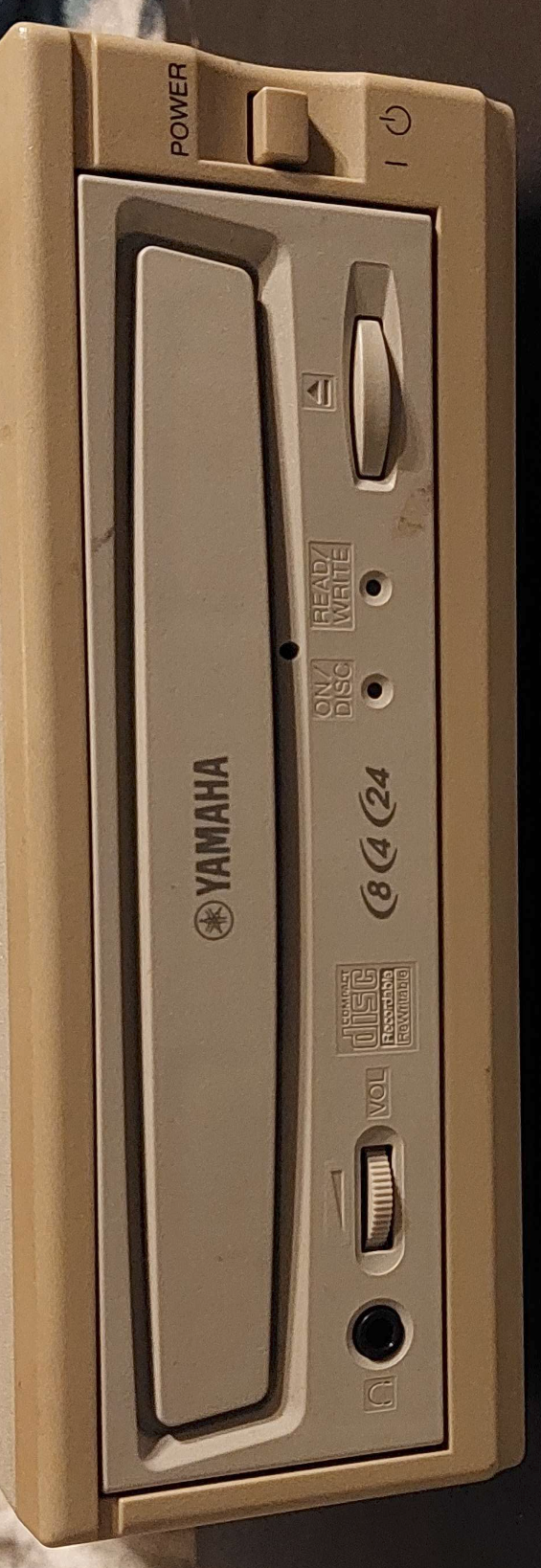
 stuffandnonsense.elephantandchicken.co.uk
stuffandnonsense.elephantandchicken.co.uk
@cheesestraws
Currently I have made a Mac OS 7.6.1 CD...
I've put it here, and will follow up with some others. Not sure if the CD I picked was British or US English, I'll go and check and update the page to clarify.
Edit - just confirming that it is the US version of 7.6.1.
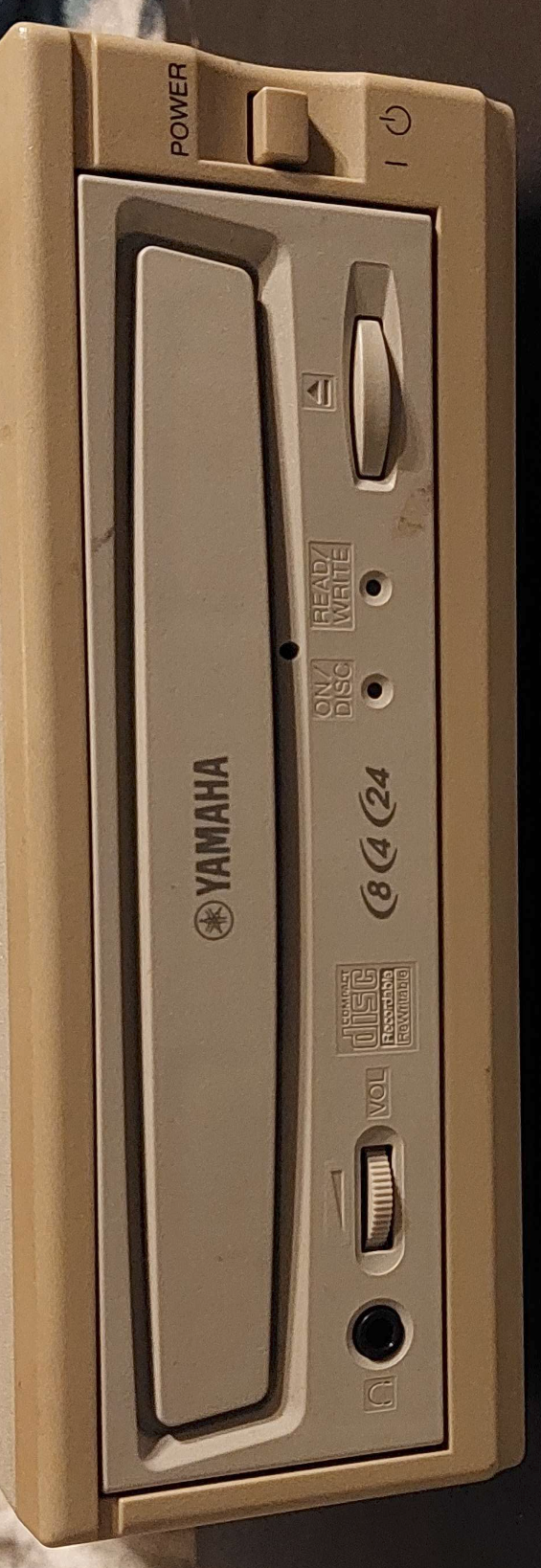
CD-ROM Images for Booting a Macintosh from a 3rd Party CD-ROM Drive
CD-ROM Images for Booting a Macintosh from a 3rd Party CD-ROM Drive Find in this page, disc images which when correctly burnt to a blank CD-R, will properly boot a Mac from a 3rd party (i.e. lackin…
 stuffandnonsense.elephantandchicken.co.uk
stuffandnonsense.elephantandchicken.co.uk
@cheesestraws
Last edited:
