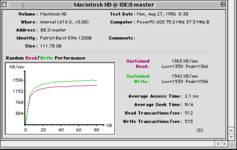-
Updated 2023-07-12: Hello, Guest! Welcome back, and be sure to check out this follow-up post about our outage a week or so ago.
You are using an out of date browser. It may not display this or other websites correctly.
You should upgrade or use an alternative browser.
You should upgrade or use an alternative browser.
bench test of Performa 6214CD internal IDE hard disk
- Thread starter bigmessowires
- Start date
Snial
Well-known member
Why 8.5.1, 8.6 or 9.2.2? Surely those OS's are more suited to the fastest 603evs, 604 and G3s (even early G4s)? Mac OS 8.1 seems pretty lazy (but OK) on my PB 1400c/117 and I wouldn't normally run anything later than 8.1 on my PM 4400/160.When I started this whole mess, the computer was running OS8.5.1 with a boatload of extensions, and I somehow thought it was OS9.2.2. The start-up time was 1:45 from power button to desktop... ugh. So I performed a clean install of OS8.6 plus Speed Doubler 8, and now the start-up time is 1:50.
So that would make it 2.5 x 37.5 = 94MHz.Huh... interesting. It says Machine ID 42, model name Power Macintosh/Performa 6200/6300 series, processor info PowerPC 603e, machine speed 94 MHz. It also reports 48 MB RAM and 256K external L2 cache. ???
What the heck is this?
-cheers from Julz
Phipli
Well-known member
They use more RAM, and boot a little slower, but generally run faster due to more native code.Why 8.5.1, 8.6 or 9.2.2? Surely those OS's are more suited to the fastest 603evs, 604 and G3s (even early G4s)? Mac OS 8.1 seems pretty lazy (but OK) on my PB 1400c/117 and I wouldn't normally run anything later than 8.1 on my PM 4400/160.
8.6 runs better than you expect on a low end PPC with a good amount of RAM.
bigmessowires
Well-known member
Wow, that's your SSD with the IDE-to-SATA adapter? How can the crummy Conner HD in mine be reporting faster read/write than an SSD?Someone has a cheater board!
It might be the wrong choice, but I was thinking 8.5 or later would perform best since all the operating system code is PPC-native. I suppose I could try dropping back to OS8.1 + Speed Doubler?Why 8.5.1, 8.6 or 9.2.2?
Hmm... The person who I bought this computer from has had it since 1999, when he acquired from a "computer-savvy acquaintance". Maybe it was upgraded, that would fit with the PSU having a 1999 date sticker on it even though this model of computer was discontinued in 1996.So that would make it 2.5 x 37.5 = 94MHz.
Want to suggest another benchmark app? That one complains Norton Utilities 3.2.1 is incompatible with System Software 8.6.Time to benchmark it.
Phipli
Well-known member
Newer version of the same program is in the Norton Utilities bundle here :Want to suggest another benchmark app? That one complains Norton Utilities 3.2.1 is incompatible with System Software 8.6.
JustG
Well-known member
No clue, I'm surprised too. I'm running a very stock install of 8.1 without Speed Doubler or anything else special.Wow, that's your SSD with the IDE-to-SATA adapter? How can the crummy Conner HD in mine be reporting faster read/write than an SSD?
Phipli
Well-known member
You might be running a 68k version of the disk driver. Newer drivers have PPC code, but they can be hard to get on the disk if the formatting didn't leave sufficient room.No clue, I'm surprised too. I'm running a very stock install of 8.1 without Speed Doubler or anything else special.
LaPorta
Well-known member
I always found that, contrary to popular opinion about "more PPC code in 8", System 7.5.x ran fastest on my 6300 back when vs 8.x...including startup time.When I started this whole mess, the computer was running OS8.5.1 with a boatload of extensions, and I somehow thought it was OS9.2.2. The start-up time was 1:45 from power button to desktop... ugh. So I performed a clean install of OS8.6 plus Speed Doubler 8, and now the start-up time is 1:50.
Phipli
Well-known member
bigmessowires
Well-known member
LaPorta
Well-known member
I'm not doubting your benchmarks. I just know that almost any machine that I use from the PPC era starts up way faster with 7.5 than 8.anything....at least from what I see.My IIci with a 66MHz 601 video benchmarks faster under8.68.5.1 than 7.5, I'm saying it with reason.
10% improvement.
View attachment 65029
bigmessowires
Well-known member
There's a lot to unpack here between different clock speeds, L2 cache, and 603 versus 603e. Unfortunately there are no plain 603 benchmarks in that comparison list. But I think a stock 6200/75 system should bench with a score of about 93. Maybe @JustG can try it with Norton 6? http://macintoshgarden.org/apps/norton-utilities-6
I think this must be a 6200 board with the CPU replaced with a 603e. That's the only explanation for the funny clock speed: 2.5 x 37.5 MHz. I'm not sure if the 2.5 multiplier is set on the motherboard or is fixed in the CPU itself.
I've got to say: if this is an upgraded/overclocked system, then I feel sorry for anybody who had a stock 6200. It feels sluggish as wading through hip-deep pudding. I can literally go make coffee while waiting for it to boot up.
@LaPorta I'll think I'll try downgrading to OS8.1. I don't really want to use System 7, since I already have a ton of other System 7 machines.
I think this must be a 6200 board with the CPU replaced with a 603e. That's the only explanation for the funny clock speed: 2.5 x 37.5 MHz. I'm not sure if the 2.5 multiplier is set on the motherboard or is fixed in the CPU itself.
I've got to say: if this is an upgraded/overclocked system, then I feel sorry for anybody who had a stock 6200. It feels sluggish as wading through hip-deep pudding. I can literally go make coffee while waiting for it to boot up.
@LaPorta I'll think I'll try downgrading to OS8.1. I don't really want to use System 7, since I already have a ton of other System 7 machines.
bigmessowires
Well-known member
No clue, I'm surprised too. I'm running a very stock install of 8.1 without Speed Doubler or anything else special.
I've also heard that those IDE-to-SATA adapters can be a bottleneck. Maybe a factor? I'm curious to try some other IDE drives and see if they're noticeably faster.
LaPorta
Well-known member
The other potential option is to just get and IDE to SD adapter.I've also heard that those IDE-to-SATA adapters can be a bottleneck. Maybe a factor? I'm curious to try some other IDE drives and see if they're noticeably faster.
bigmessowires
Well-known member
In the interest of science I will try a 7200 rpm Seagate Barracuda as well as an SD card IDE emulator, and report back.
bigmessowires
Well-known member
I'm still very curious about this 93.75 MHz (37.5 times 2.5) 603e system that I appear to have. How would this have been done?
I see now that the bus multiplier for a 603 or 603e is set with four input signals called PLL_CFG, and there are four pads on the motherboard where resistors are either present or absent to set the correct PLL_CFG code. A stock 6200/75 would have a 2x multiplier, but mine apparently has a 2.5x multiplier. Only the 603e supports fractional multipliers and the 603 requires integer multiplier values. @Snial and @3lectr1cPPC recently discussed a possible related mod for a PowerBook 1400/117, but I don't think ever tried it.
Mucking with some resistors for the bus multiplier is one thing, but what about replacing the CPU? I haven't peeked under the heat sink, but I think the 6200's CPU is soldered down and not socketed. It's a 240-pin chip with 0.5mm pin spacing, packed in tight with many other components. Somebody with the right skills might have desoldered the 603 with hot air and replaced it with a 603e, but it wouldn't be exactly easy.
Putting all the pieces of this puzzle together, it seems that in 1999 a very tech-savvy Performa 6214CD owner removed their 603 and installed a 603e, changed some resistors to bump the bus multiplier from 2.0 up to 2.5, and also replaced the power supply at the same time. The new CPU and faster clock speed resulted in a performance improvement of around 35 percent. Now this computer has landed in my lap.
I see now that the bus multiplier for a 603 or 603e is set with four input signals called PLL_CFG, and there are four pads on the motherboard where resistors are either present or absent to set the correct PLL_CFG code. A stock 6200/75 would have a 2x multiplier, but mine apparently has a 2.5x multiplier. Only the 603e supports fractional multipliers and the 603 requires integer multiplier values. @Snial and @3lectr1cPPC recently discussed a possible related mod for a PowerBook 1400/117, but I don't think ever tried it.
Mucking with some resistors for the bus multiplier is one thing, but what about replacing the CPU? I haven't peeked under the heat sink, but I think the 6200's CPU is soldered down and not socketed. It's a 240-pin chip with 0.5mm pin spacing, packed in tight with many other components. Somebody with the right skills might have desoldered the 603 with hot air and replaced it with a 603e, but it wouldn't be exactly easy.
Putting all the pieces of this puzzle together, it seems that in 1999 a very tech-savvy Performa 6214CD owner removed their 603 and installed a 603e, changed some resistors to bump the bus multiplier from 2.0 up to 2.5, and also replaced the power supply at the same time. The new CPU and faster clock speed resulted in a performance improvement of around 35 percent. Now this computer has landed in my lap.
François
Well-known member
I very doubt that 25 years ago someone had the tools and skills to do a processor swap, especially doing such a complex task for such small a reward, on a very low end consumer computer.
So I think it’s a stock 6300 motherboard with a 603e processor at 100MHz (rounded up from the actual frequency for marketing purposes)
So I think it’s a stock 6300 motherboard with a 603e processor at 100MHz (rounded up from the actual frequency for marketing purposes)
Last edited:
Phipli
Well-known member
I doubt anyone replaced the CPU. It would be easier to do a board swap with a 6300 or 6290, which are the same logic board with a 603e. You wouldn't bother.but what about replacing the CPU? I haven't peeked under the heat sink, but I think the 6200's CPU is soldered down and not socketed. It's a 240-pin chip with 0.5mm pin spacing, packed in tight with many other components. Somebody with the right skills might have desoldered the 603 with hot air and replaced it with a 603e, but it wouldn't be exactly easy.
Last edited:
Phipli
Well-known member
The 5260/100 is a 100MHz 603 in the exact same logic board. It's the same board in an AIO case.Unfortunately there are no plain 603 benchmarks in that comparison list.
Did you say you had Speed Doubler installed? You should turn it off for these tests because it boosts performance of some tests (good, but harder to work out what is going on).