-
Updated 2023-07-12: Hello, Guest! Welcome back, and be sure to check out this follow-up post about our outage a week or so ago.
You are using an out of date browser. It may not display this or other websites correctly.
You should upgrade or use an alternative browser.
You should upgrade or use an alternative browser.
bench test of Performa 6214CD internal IDE hard disk
- Thread starter bigmessowires
- Start date
Snial
Well-known member
I would have thought CF cards do wear-levelling anyway - all practical Flash storage needs to. FWIW: when I was working with a team porting Symbian OS to a web tablet in 2000-2001, the flash drivers needed to support wear levelling even then.<snip> Today a better solution [than CF cards] would be to just buy a real 2.5" SATA SSD and use an adapter as they have gotten very cheap. They also have wear leveling and better suited for use as a system drive.
"Current CompactFlash cards spread the wear-leveling across the entire drive. The more advanced CompactFlash cards will move data that rarely changes to ensure all blocks wear evenly."
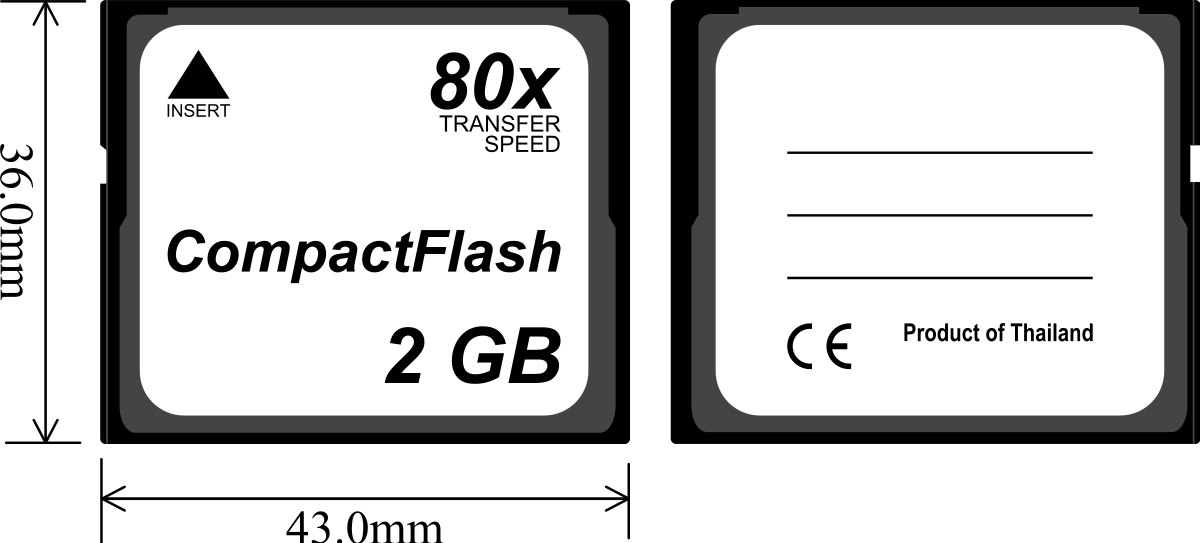
CompactFlash - Wikipedia
Compact Flash cards aren't going to have fast NAND on them. At this point it is a legacy format and as others have said, they are getting more expensive then actual SSDs. 5-10 year ago they made sense as drive replacements for vintage machines and were fairly cheap. Not so much anymore. Even being IDE, CF cards have compatibility problems too. Biggest one I ran into is operating systems screaming that they are removable devices and can't be installed on them.
bigmessowires
Well-known member
Apologies if I've confused everyone by posting disk benchmarks from two different computers in two different threads at the same time. Here's the final benchmark from my Performa-6300-in-6214CD-case, a 40GB 7200 RPM Seagate IDE drive:

Conner 1.2 GB 3600 rpm IDE: sustained read: 1789 KB/sec, sustained write: 2179 KB/sec, average access time 24.1 ms
IDE-to-SD with class 10 card: sustained read: 1720 KB/sec, sustained write: 1528 KB/sec, average access time 1.2 ms
IDE-to-SATA with 750 GB SSD: sustained read: 2408 KB/sec, sustained write: 2822 KB/sec, average access time 1.1 ms
Seagate Barracuda 40GB 7200 rpm IDE: sustained read: 2463 KB/sec, sustained write: 2622 KB/sec, average access time 10.5 ms
This 7200 rpm Barracuda drive performed well, roughly matching the throughput of the IDE-to-SATA adapter with SSD, although its access time is slower. I suspect both this drive and the SSD are maxing out the 6300's IDE interface, and roughly 2.5MB/sec to 3.0MB/sec is as fast as it's possible to go.
So which of these four options should be my final choice? It won't be the slow Conner drive, and not the SSD either since I plan to keep that for my G4. I'm leaning towards the IDE-to-SD. Even though the Barracuda has faster throughput, the SD card has faster access time and appears to outperform for small transfer sizes. Using the SD card also makes it easy to transfer new software onto this Mac. I just need to figure out the cable situation so I can cram it into the drive bay!
Commentary: I'm still not sure how to interpret HDT's numbers, or which numbers are most important. Looking at the sustained read and write numbers I listed above, you'd think the IDE-to-SD adapter was even worse than the original Conner drive, but that's definitely not true. The computer starts up nearly twice as fast with the SD adapter. So if startup time is your goal, it's probably more important to focus on access time and transfer speed for small blocks.

Conner 1.2 GB 3600 rpm IDE: sustained read: 1789 KB/sec, sustained write: 2179 KB/sec, average access time 24.1 ms
IDE-to-SD with class 10 card: sustained read: 1720 KB/sec, sustained write: 1528 KB/sec, average access time 1.2 ms
IDE-to-SATA with 750 GB SSD: sustained read: 2408 KB/sec, sustained write: 2822 KB/sec, average access time 1.1 ms
Seagate Barracuda 40GB 7200 rpm IDE: sustained read: 2463 KB/sec, sustained write: 2622 KB/sec, average access time 10.5 ms
This 7200 rpm Barracuda drive performed well, roughly matching the throughput of the IDE-to-SATA adapter with SSD, although its access time is slower. I suspect both this drive and the SSD are maxing out the 6300's IDE interface, and roughly 2.5MB/sec to 3.0MB/sec is as fast as it's possible to go.
So which of these four options should be my final choice? It won't be the slow Conner drive, and not the SSD either since I plan to keep that for my G4. I'm leaning towards the IDE-to-SD. Even though the Barracuda has faster throughput, the SD card has faster access time and appears to outperform for small transfer sizes. Using the SD card also makes it easy to transfer new software onto this Mac. I just need to figure out the cable situation so I can cram it into the drive bay!
Commentary: I'm still not sure how to interpret HDT's numbers, or which numbers are most important. Looking at the sustained read and write numbers I listed above, you'd think the IDE-to-SD adapter was even worse than the original Conner drive, but that's definitely not true. The computer starts up nearly twice as fast with the SD adapter. So if startup time is your goal, it's probably more important to focus on access time and transfer speed for small blocks.
Phipli
Well-known member
Yes it does, you're testing RAM in some cases, if not all, rather than the card.I think I left the disk cache at the default 4MB-ish, because I was lazy and that was what the OS really wanted and that is how it will be used by normal people. Does it skew the testing?
MacJunky
Well-known member
Just did a quick run with the CF card and 128K disk cache, sequential numbers all stayed the same but the random read and write dropped to equal or slightly best the included PowerMac G4 500 result. I will try to retest everything tomorrow.Yes it does, you're testing RAM in some cases, if not all, rather than the card.
bigmessowires
Well-known member
I think something got lost here. Second post refers to sequential numbers all staying the same, but the post with the actual numbers is gone, so I'm not sure what was actually said.
I've not looked at how the disk cache is configured on my 6300. It's whatever the default was after installing OS8.1 on a 6300 with 48MB RAM.
I'd be curious to know if anybody has achieved HDT 4.5.2 numbers significantly better than 2.5MB/sec to 3.0MB/sec for sustained reads on a 62xx, 63xx, or other Mac with similar IDE controller hardware.
I've not looked at how the disk cache is configured on my 6300. It's whatever the default was after installing OS8.1 on a 6300 with 48MB RAM.
I'd be curious to know if anybody has achieved HDT 4.5.2 numbers significantly better than 2.5MB/sec to 3.0MB/sec for sustained reads on a 62xx, 63xx, or other Mac with similar IDE controller hardware.
MacJunky
Well-known member
Okay, 128K disk cache this time.
Power Mac 6500 225MHz, 256KB L2, 136MB RAM (64MB + 64MB + 8MB added onboard), CSII NIC, onboard GPU, no PCI cards. Running a fairly recent install of Mac OS 9.2.2 on the BlueSCSI for some consistency between runs. Virtual Memory and AppleTalk were off.
SD adapter chipset is FC1307A and SATA adapters used JM20330.
The CF card is(still) cheating the overall score by somehow dominating the larger sequential reads and writes despite the disk cache being lowered, it's results went down a little, but it is still pretty wild. Most people would likely notice random reads and writes in daily use though.
I personally am not a fan of SD cards as I have had a lot of failures and data corruption with them over the years. I have also had some buggy stuff going on with SATA adapters and this machine but I forget the details, so further testing would be needed. CF cards tend to work in my systems with the least amount of issues.
The real winner I think is the SATA SSD, except that most of it is effectively wasted since this was a 480GB drive. Talk about over provisioning! Your winner will be whatever has the balance of being available, affordable, and functional. If you have a pile of small SATA or MSATA drives pulled from old laptops that might be a good option since you already have them.

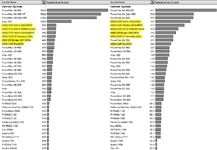
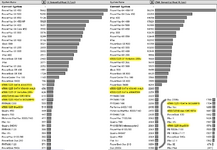
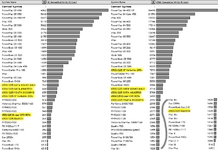
Power Mac 6500 225MHz, 256KB L2, 136MB RAM (64MB + 64MB + 8MB added onboard), CSII NIC, onboard GPU, no PCI cards. Running a fairly recent install of Mac OS 9.2.2 on the BlueSCSI for some consistency between runs. Virtual Memory and AppleTalk were off.
SD adapter chipset is FC1307A and SATA adapters used JM20330.
The CF card is(still) cheating the overall score by somehow dominating the larger sequential reads and writes despite the disk cache being lowered, it's results went down a little, but it is still pretty wild. Most people would likely notice random reads and writes in daily use though.
I personally am not a fan of SD cards as I have had a lot of failures and data corruption with them over the years. I have also had some buggy stuff going on with SATA adapters and this machine but I forget the details, so further testing would be needed. CF cards tend to work in my systems with the least amount of issues.
The real winner I think is the SATA SSD, except that most of it is effectively wasted since this was a 480GB drive. Talk about over provisioning! Your winner will be whatever has the balance of being available, affordable, and functional. If you have a pile of small SATA or MSATA drives pulled from old laptops that might be a good option since you already have them.

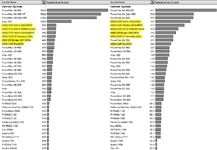
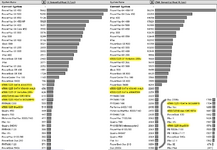
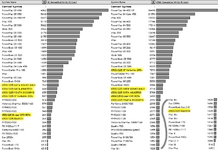
Phipli
Well-known member
Yeah, all I've used in computers I can fit them in for the last while have been brand new 120GB PNY CS900 SATA SSDs. At one point they were £7 each, next day delivery.Your winner will be whatever has the balance of being available, affordable, and functional.
bigmessowires
Well-known member
There are plenty of small and cheap SSDs available, although I haven't seen any quite as cheap as £7. But this segment seems to have been invaded by strange brands that I never heard of. Somnambulist? Silicon Power? Bliksem? Fanxiang? KingSpec? Who are these guys? Has SSD tech become such a commodity that any random Joe can slap their logo on generic hardware and launch a business?
