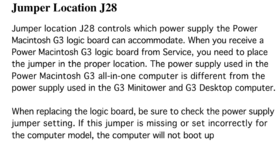I acquired a G3 AIO this past weekend that was sadly a battery bomb victim. I installed a spare G3 desktop board but it doesn't boot at all. Someone I was on Discord mentioned something about jumpers to set the board as a tower, desktop, or AIO and I'm just wondering...is that true? If it is, what are the jumper settings?
Beige G3 jumper settings
- Thread starter EvieSigma
- Start date