pl212
Well-known member
Before ResEdit shipped as a unified application, Apple had smaller programs that could perform some of the same tasks:
Below, a July 1984 article from the late, lamented St. Mac:
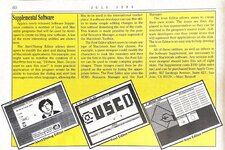
(And yes, I do believe the author is *that* Marc Benioff... he interned at Apple at about this time!)
A usenet chronicles a developer receiving these disks in October 1984.
I can't locate these utilities on either Macintosh Garden or on early Developer CD's. (Not surprising, since it would have launched a whole five years later - Phil & Dave's Excellent CD ships with ResEdit 1.2.)
We do see both Alert/Dialog Editor and Icon Editor on this disk, labeled "MacStuff 1 2/85". Unfortunately, "MacStuff 2" from February 1985 has not preserved as far as I can tell -- it would have contained Font Editor. All the items in this directory from Vintagecomputer.ca are worth a look, in my opinion.
What does Icon Editor look like? It's early enough to have the @ symbol, instead of the Apple menu:
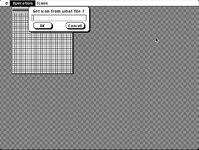
The Creation and Modification dates are both February 1984, and the Get Info command preserves this tidbit:
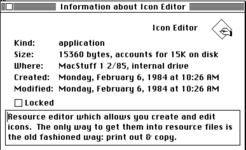
I'd like to play around with it on my 512k at home with original ROMs -- I have a feeling Mini vMac's Plus emulation is not quite the right timeframe, especially for something so low-level.
How about Alert/Dialog Editor?

This software is one month newer, March 1984, and also includes a comment in Get Info:
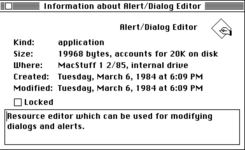
As prototypes of what would become ResEdit, I think it would be neat to preserve these programs. The missing Disk 2 might be found in a developer's private collection of obsolete (and originally expensive) software; perhaps few of those have been comprehensively digitized...
One more thing -- ResEdit itself, from January 1985, is included on one of the February 1985 disks -- it presents itself as "Prototype #0":
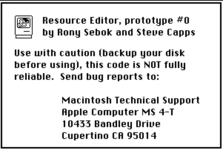
With their replacement thus already available, I'm fairly certain the February 1985 disks are the last ones on which we could expect to find Alert/Dialog Editor, Font Editor, and Icon Editor.
- Alert/Dialog Editor
- Font Editor
- Icon Editor
Below, a July 1984 article from the late, lamented St. Mac:
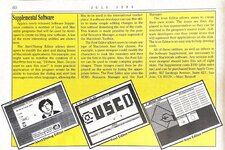
(And yes, I do believe the author is *that* Marc Benioff... he interned at Apple at about this time!)
A usenet chronicles a developer receiving these disks in October 1984.
I can't locate these utilities on either Macintosh Garden or on early Developer CD's. (Not surprising, since it would have launched a whole five years later - Phil & Dave's Excellent CD ships with ResEdit 1.2.)
We do see both Alert/Dialog Editor and Icon Editor on this disk, labeled "MacStuff 1 2/85". Unfortunately, "MacStuff 2" from February 1985 has not preserved as far as I can tell -- it would have contained Font Editor. All the items in this directory from Vintagecomputer.ca are worth a look, in my opinion.
What does Icon Editor look like? It's early enough to have the @ symbol, instead of the Apple menu:
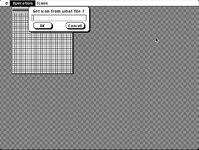
The Creation and Modification dates are both February 1984, and the Get Info command preserves this tidbit:
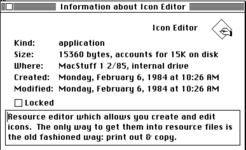
I'd like to play around with it on my 512k at home with original ROMs -- I have a feeling Mini vMac's Plus emulation is not quite the right timeframe, especially for something so low-level.
How about Alert/Dialog Editor?

This software is one month newer, March 1984, and also includes a comment in Get Info:
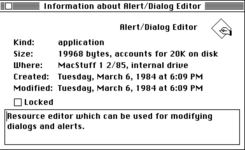
As prototypes of what would become ResEdit, I think it would be neat to preserve these programs. The missing Disk 2 might be found in a developer's private collection of obsolete (and originally expensive) software; perhaps few of those have been comprehensively digitized...
One more thing -- ResEdit itself, from January 1985, is included on one of the February 1985 disks -- it presents itself as "Prototype #0":
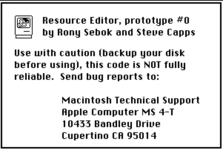
With their replacement thus already available, I'm fairly certain the February 1985 disks are the last ones on which we could expect to find Alert/Dialog Editor, Font Editor, and Icon Editor.


