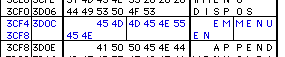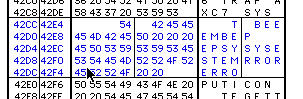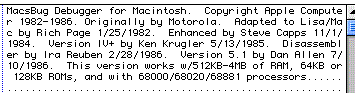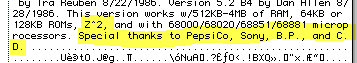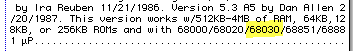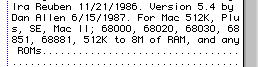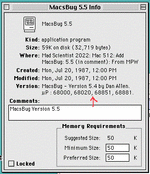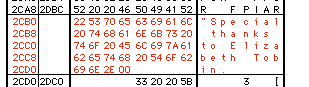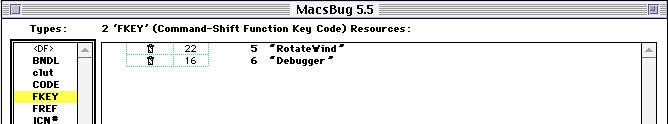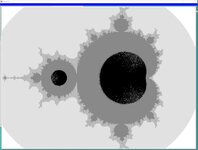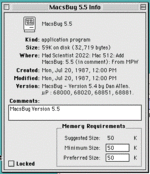David Cook
Well-known member
Does anyone have a copy of MacsBug 5.1? I'm trying to debug an application on the Macintosh 512K, and I would like the latest version that ran on that machine.
"MacsBug Debugger for Macintosh. Copyright Apple Computer 1982-1986. Originally by Motorola. Adapted to Lisa/Mac by Rich Page 1/25/1982. Enhanced by Steve Capps 11/1/1984. Version IV+ by Ken Krugler 5/13/1985. Disassembler by Ira Reuben 2/28/1986. Version 5.1 by Dan Allen May 1986. This version works w/512KB-4MB of RAM, 64KB or 128KB ROMs, and with 68000/68020/68881 processors"
Version 5.1 is referenced in this article. https://www.macgui.com/news/article.php?t=485
Wikipedia also lists the following entries:
However, I cannot locate a source for the IV through 5 versions. If you have any of those versions of MacsBug, would you kindly upload it?
Thank you in advance.
David
"MacsBug Debugger for Macintosh. Copyright Apple Computer 1982-1986. Originally by Motorola. Adapted to Lisa/Mac by Rich Page 1/25/1982. Enhanced by Steve Capps 11/1/1984. Version IV+ by Ken Krugler 5/13/1985. Disassembler by Ira Reuben 2/28/1986. Version 5.1 by Dan Allen May 1986. This version works w/512KB-4MB of RAM, 64KB or 128KB ROMs, and with 68000/68020/68881 processors"
Version 5.1 is referenced in this article. https://www.macgui.com/news/article.php?t=485
Wikipedia also lists the following entries:
- 1979 Motorola 68000 Design Module debugger[3]
- January 25, 1982 - Adapted by Rich Page for Lisa & Mac.
- November 1, 1984 - Enhanced by Steve Capps.
- May 13, 1985 - Version IV+ by Ken Krugler.
- November 21, 1986 - Disassembler upgraded by Ira Reuben.
- [Just added to Wikipedia] May, 1986 - Version 5.1 by Dan Allen.
- June 15, 1987 - Version 5.4 by Dan Allen.
- March 31, 1988 - Version 5.6.1 by Dan Allen.
- June 29, 1988 - Version 6.0 by Michael Tibbott.
- April 20, 1989 - Version 6.1 by Michael Tibbott.
- September 14, 2000 - Version 6.6.3.
However, I cannot locate a source for the IV through 5 versions. If you have any of those versions of MacsBug, would you kindly upload it?
Thank you in advance.
David