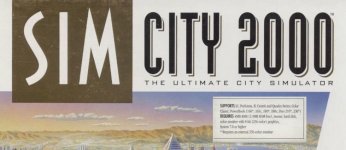ClassicMac
Well-known member
I know all of them need to be replaced but is slow performance a sign of failing caps? I see visible damage on the board.
A Performa 475 is NOT an LC III. The Performa 475 is a 68LC040 and despite also running at 25 MHz, it will absolutely crush an LC III at everything. It's not even close. As Gorgonops pointed out, there is a 5x difference in performance from the 475 to the LCs. That isn't an exaggeration.LC 475 (AKA LC III has no issues)
Woah, I'd sort of missed the equating an LC475 to an LC III part.A Performa 475 is NOT an LC III
I did not know you could put System 6 on the Performa 400. I was under the impression that the Performa shipped after introduction of Mac OS 7 (although it should be identical to the LC which can boot system 6). I will have to try to boot off a system 6 floppy (6.0.8? right?) later tonight.
A 475/605 motherboard installed in an LC III or an LC III with a PDS '040 upgrade?I think one of my LC 3's has a 68040 board (with FPU and heatsink that barely allows the cover to close).
Macintosh Garden claims the system requirements were "68030/33 MHz, Mac OS 7.0 or higher, 256-color display". Their picture of the box doesn't seem to have the CPU speed requirement on it, but considering the Windows system requirements were a 25mhz 80386 or higher it's not unreasonable to think that 33mhz number is in the right ballpark.Idle curiosity: Does anybody know what Maxis listed as the requirements for SC2000?