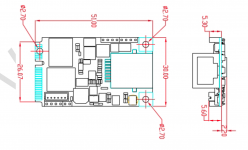ants
Well-known member
Since my SE/30 Wi-Fi Mod was somewhat successful, I decided to apply a similar technique to my Colour Classic (I’m not a total Mac hoarder, I only have these two!). Here’s the result:

(my Colour Classic is a Mystic with a 575 logic board, but this technique should also work on a stock Colour Classic)
If you’ve got an SE/30 with a network card, then you’ll know that it is in fact 2 cards connected by a ribbon cable – this made my original Wi-Fi conversion easy as I could just re-arrange things inside the case. However, network cards in the Colour Classic butt against the case, so you’re restricted if you want to attach a Wi-Fi antenna.
One solution would be to modify the network card itself – i.e. de-solder the RJ45 jack and replace it with an antenna. However, to me it seemed a travesty to butcher a vintage expansion card. Instead I came up with a non-destructive solution which involved mounting the antenna in the RJ45 port itself:

Voila!
The idea here is that the Ethernet connection feeds into the mac via a thin cable – and then the Wi-Fi signal feeds back out to the antenna (genius, I know...). I found these thin Ethernet cables on eBay, so I ordered a 1-metre one for just a few dollars:

I stripped the wires off one end, and then I removed the plastic from the middle of an RJ45 jack using my Dremel:



I crimped the cable back into the jack – but this time feeding the cable downward instead of outward. Then using some Epoxy Putty, I placed the antenna mount inside the jack. You need to work quickly as the epoxy putty sets like a rock in just a few minutes:

With some fine sandpaper and a lot of patience, I got it looking pretty clean. A lick of paint:

Now for the other end of the cable! The Vonets Wi-Fi card comes with some extra little bits for making your own connection:

There are 6 pins on the Wi-Fi module for you to use:
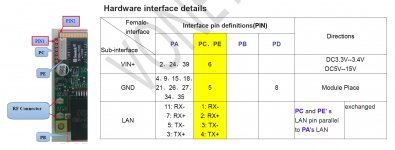
I soldered the 4 TX and RX wires from the ethernet cable onto the correct pins. The remaining 2 pins are for 5v power and Ground, so I soldered on another wire for the power. Here’s the finished assembly:

I piggy-backed the Wi-Fi module onto the ethernet card using a 15mm M3 screw, nut & spacer:
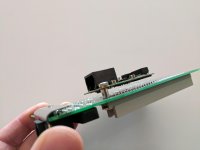
The final problem to solve was how to get power to the Wi-Fi card. I could use the same trick as my SE/30 project, whereby I pulled the power from the Molex drive cable using a splitter – however one nice thing about the Colour Classic is that you can easily slide the motherboard in and out via a single connector, I didn’t want to lose that.
I noticed that the LC PDS slot on the motherboard was a bit longer than what the network card required. After a bit of research it turns out that there are 2 LC PDS connectors – a 96-pin connection and a 114-pin connection. I found the pinouts for the LC PDS slot on the Interwebs and lo-and-behold there is a free 5v+ and ground connection in the unused holes. I marked them using a Sharpie:

Here’s the ethernet card and Wi-Fi module fully connected:

With bated breath, I powered on the Mac expecting fireworks – but everything worked perfectly! The link light came on the Ethernet card, and you can see inside from the blue lights that the Wi-Fi card has power!


Obligatory IP address screenshot
Here’s my 2 Macs with their Wi-Fi Antennae


(my Colour Classic is a Mystic with a 575 logic board, but this technique should also work on a stock Colour Classic)
If you’ve got an SE/30 with a network card, then you’ll know that it is in fact 2 cards connected by a ribbon cable – this made my original Wi-Fi conversion easy as I could just re-arrange things inside the case. However, network cards in the Colour Classic butt against the case, so you’re restricted if you want to attach a Wi-Fi antenna.
One solution would be to modify the network card itself – i.e. de-solder the RJ45 jack and replace it with an antenna. However, to me it seemed a travesty to butcher a vintage expansion card. Instead I came up with a non-destructive solution which involved mounting the antenna in the RJ45 port itself:

Voila!
The idea here is that the Ethernet connection feeds into the mac via a thin cable – and then the Wi-Fi signal feeds back out to the antenna (genius, I know...). I found these thin Ethernet cables on eBay, so I ordered a 1-metre one for just a few dollars:

I stripped the wires off one end, and then I removed the plastic from the middle of an RJ45 jack using my Dremel:



I crimped the cable back into the jack – but this time feeding the cable downward instead of outward. Then using some Epoxy Putty, I placed the antenna mount inside the jack. You need to work quickly as the epoxy putty sets like a rock in just a few minutes:

With some fine sandpaper and a lot of patience, I got it looking pretty clean. A lick of paint:

Now for the other end of the cable! The Vonets Wi-Fi card comes with some extra little bits for making your own connection:

There are 6 pins on the Wi-Fi module for you to use:
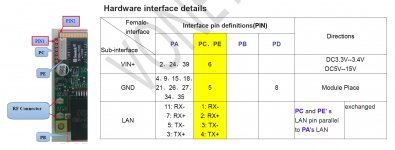
I soldered the 4 TX and RX wires from the ethernet cable onto the correct pins. The remaining 2 pins are for 5v power and Ground, so I soldered on another wire for the power. Here’s the finished assembly:

I piggy-backed the Wi-Fi module onto the ethernet card using a 15mm M3 screw, nut & spacer:
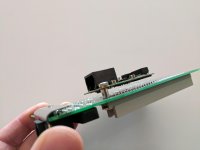
The final problem to solve was how to get power to the Wi-Fi card. I could use the same trick as my SE/30 project, whereby I pulled the power from the Molex drive cable using a splitter – however one nice thing about the Colour Classic is that you can easily slide the motherboard in and out via a single connector, I didn’t want to lose that.
I noticed that the LC PDS slot on the motherboard was a bit longer than what the network card required. After a bit of research it turns out that there are 2 LC PDS connectors – a 96-pin connection and a 114-pin connection. I found the pinouts for the LC PDS slot on the Interwebs and lo-and-behold there is a free 5v+ and ground connection in the unused holes. I marked them using a Sharpie:

Here’s the ethernet card and Wi-Fi module fully connected:

With bated breath, I powered on the Mac expecting fireworks – but everything worked perfectly! The link light came on the Ethernet card, and you can see inside from the blue lights that the Wi-Fi card has power!


Obligatory IP address screenshot
Here’s my 2 Macs with their Wi-Fi Antennae