I´m working with a 512k that was bought as defect. The 512k is now working but the keyboard is dead. Mouse is working. Noticed that the keyboard cable that was delivered with the 512k was not a keyboard cable but instead a telephone cable. se Picture
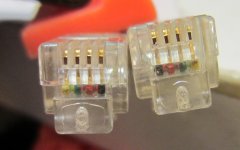
Larry Pina ( Macintosh Repair & Upgrade Secrets) says that this cable probably destroys the 8021 chip in the keyboard.
A functional KB from Mac plus (with correct cable) is working with the 512k. The defect KB+ correct cable: still dead.
As I have a working MAB 8021 chip from the mac plus keyboard my question is if its possible to program a new 8021 chip from a working Mac plus chip ( Philips MAB 8021PB, R044, DSD 510, 341-0222B) or a working 128 k ( Philips MAB8021P, R044, DND427V3L, 341-0222B). All keyboards are M0110. I have not found any ROM file to use with the programer.
Should I replace the 74LS123 in the KB??
Grateful for any help.
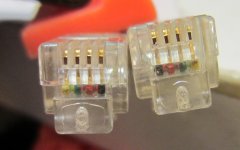
Larry Pina ( Macintosh Repair & Upgrade Secrets) says that this cable probably destroys the 8021 chip in the keyboard.
A functional KB from Mac plus (with correct cable) is working with the 512k. The defect KB+ correct cable: still dead.
As I have a working MAB 8021 chip from the mac plus keyboard my question is if its possible to program a new 8021 chip from a working Mac plus chip ( Philips MAB 8021PB, R044, DSD 510, 341-0222B) or a working 128 k ( Philips MAB8021P, R044, DND427V3L, 341-0222B). All keyboards are M0110. I have not found any ROM file to use with the programer.
Should I replace the 74LS123 in the KB??
Grateful for any help.

