Trash80toHP_Mini
NIGHT STALKER
So cool, just do it! Things appear to be SIMMering very nicely on this front! [ )] ]'>
)] ]'>
Last edited by a moderator:

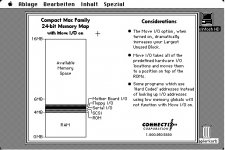
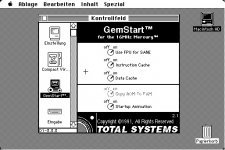

Could you share where you found the installer for Compact Virtual and for GemStart 3.0? (I have the control panels on an SE but not the installers themselves)So I got around to installing Compact Virtual 3.0.2 on the SE with the Total Systems card.
The installer will ask you what kind of card you have in your machine and will automatically set the correct amount of RAM to be used as virtual RAM in the control panel.
It also disables the "Use RAM >4MB as RAM disk in finder" option in the accelerator control panel.
I am only using gemstart 2.1 as the download link dor gemstart 3 on the driver museum seems to be dead. Compact Virtual can be found on gambas site.Could you share where you found the installer for Compact Virtual and for GemStart 3.0? (I have the control panels on an SE but not the installers themselves)
Thanks!
Brilliant thank you very much!Just found a copy of Gemstart 3.0 here -> ftp://ftp.heise.de/pub/ct/projekte/gemstart.sit
Did you ever get this accelerator card working?I have audio issues also, but with no driver installed since I still can not get it to boot with one. ROMs are my issue.
