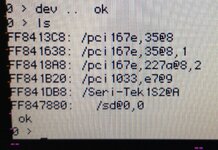The information would be greatly appreciated. There might be some difficulty with emulating the PSX+ memory/PCI controller (no documentation?) so I don't know when or if I'll be able to get beyond that.Wow, I didn’t even think of doing that... That’ll surely make the script WAY smaller.
As for the 6500 info, I can get you that once I grab my machine in a couple weeks. I can even dump the entire system ROM for you, if that’d be of use (which I wanted to do anyways to patch in support for PPC740 CPU).
As for the ROM, I have the 4MB rom 6e92fe08 (md5 670f3d04b8844cf89aae4391398d4b5c) from Macintosh Garden. Let me know if your's is different.
I don't think the script is small enough to include the nvramrc script for OS X (if running OS X is a thing people want to do with the 6500? I read it has issues with OS X?). One of the other previously discussed methods for storing and executing a larger script would still be required.
My plan with dingusppc was to figure out how Open Firmware fails with the emulated PCI card (with pci-bridge and multifunction devices) then go from there. But that can be done with a real Mac. Figure out what the nvramrc script is doing, find what part of Open Firmware is supposed to do that (using the Open Firmware listings from my DumpMacRom.sh script), then create some code to call that part of Open Firmware. Maybe try to trace the Open Firmware code using my Trace for OpenFirmware script.