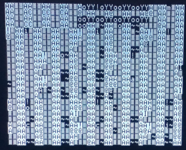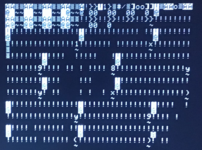DistantStar001
Well-known member
Just picked up a Franklin ACE 1000 and I have an issue. The computer powers with a screen full of garbage (various random characters, many inverted, with a few random solid and checkered blocks mixed in), and will beep on power-up most of the time (every so often it's silent). Usually hitting reset will cause it to beep, and typically change the garbage on screen (fewer characters, or more spaces, lots of exclamation points).
So far I haven't done much to it. Cleaned it out. Removed something like a dozen acorns from inside. I didn't see or smell any evidence of something living in there, and some of the actors were too large to fit through the slots in the back. I can only conclude that someone did that intentionally. I just can't figure out why. I also opened the PSU to check the REFAs and tested the voltages (they seem good). Removed the two cards (a Microtek parallel printer card and a Franklin disk controller). I should note that with the disk controller installed, there is no beep at all, and the garbage on the screen consists of blocks and patterns. I got a similar result out of an Apple ROM card with Integer BASIC.
That's about it. Beyond that, I really don't know what I'm doing with this. While I do own several Apple IIs, up till this week, the oldest was a //e, which is a very different animal (even if largely compatible). I now have an Apple ][ Plus as well, but currently it's in worse shape as it neither beeps nor gives a picture. I may post about that later if replacing the 74S86 doesn't help. For now, I've been going through Sam's Troubleshooting guide (how I knew about the 74S86), but I'm not sure how much of this will translate? Does anyone know of a troubleshooting guide specifically for the Franklin? Or have some idea where I should be looking? Any help would be appreciated.
Below is a photo of the motherboard. There's a strange jumper wire that runs from the IC at B12 all the way to R62 [missing] at A14. I'm not sure if that's normal or not. Also, there are two screenshots, the first is of the initial power-up, the second is after I hit reset.

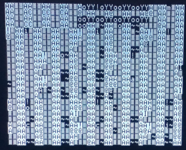
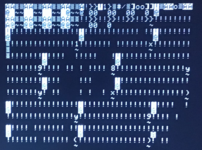
So far I haven't done much to it. Cleaned it out. Removed something like a dozen acorns from inside. I didn't see or smell any evidence of something living in there, and some of the actors were too large to fit through the slots in the back. I can only conclude that someone did that intentionally. I just can't figure out why. I also opened the PSU to check the REFAs and tested the voltages (they seem good). Removed the two cards (a Microtek parallel printer card and a Franklin disk controller). I should note that with the disk controller installed, there is no beep at all, and the garbage on the screen consists of blocks and patterns. I got a similar result out of an Apple ROM card with Integer BASIC.
That's about it. Beyond that, I really don't know what I'm doing with this. While I do own several Apple IIs, up till this week, the oldest was a //e, which is a very different animal (even if largely compatible). I now have an Apple ][ Plus as well, but currently it's in worse shape as it neither beeps nor gives a picture. I may post about that later if replacing the 74S86 doesn't help. For now, I've been going through Sam's Troubleshooting guide (how I knew about the 74S86), but I'm not sure how much of this will translate? Does anyone know of a troubleshooting guide specifically for the Franklin? Or have some idea where I should be looking? Any help would be appreciated.
Below is a photo of the motherboard. There's a strange jumper wire that runs from the IC at B12 all the way to R62 [missing] at A14. I'm not sure if that's normal or not. Also, there are two screenshots, the first is of the initial power-up, the second is after I hit reset.