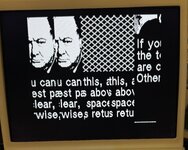I just picked up an Apple III locally and it came with a ProFile 5MB Drive (unfortunately no Profile card in the machine), two Apple /// Monitors, and the external floppy drive. I need to replace the RIFA caps as the big ones are cracked significantly.

However, I decided to start it up in the garage to get an idea of if it could boot. I know nothing about the III, other than that they were short lived and had thermal issues. When I started it up, the good news is I do get a picture out and the display on the /// Monitor looks pretty good. (The other /// Monitor has a tear in the anti-glare screen, so I need to disassemble it and remove. the screen). Unfortunately, the screen displays two screens of gibberish.
First, this, with a square in the bottom right that is changing:

Then I get a second screen that looks like this:

The screen goes black and then it repeats. I didn't let it go too long, because the RIFA caps looked like this (Yes, it appears there is a hole in one of them):


The remind me of the Apple II when it has memory chip issues. So, I decided to remove the RAM card, give everything a nice wipe down, remove every RAM chip, spray some DeOxit on the sockets, and reinsert them in a different order. I also removed and put DeOxit on the CPU socket. Unfortunately, the same result.
While I wait for my caps for the PSU, any thoughts on where I can start troubleshooting / ordering some replacement chips. Is it possible the CPU is bad? Is the 6502 available to buy if it was?
Also a quick update that may give some more idea of what's happening: when I do a Open Apple-Control-Reset, the screen resets and it appears the floppy doesn't try to reload, but the interesting thing is when I start typing on the keyboard, I do see the pattern change, which makes me believe some boot up is happening, but maybe the video circuit is bad. Not sure if that helps, but any advice would be appreciated!
However, I decided to start it up in the garage to get an idea of if it could boot. I know nothing about the III, other than that they were short lived and had thermal issues. When I started it up, the good news is I do get a picture out and the display on the /// Monitor looks pretty good. (The other /// Monitor has a tear in the anti-glare screen, so I need to disassemble it and remove. the screen). Unfortunately, the screen displays two screens of gibberish.
First, this, with a square in the bottom right that is changing:
Then I get a second screen that looks like this:
The screen goes black and then it repeats. I didn't let it go too long, because the RIFA caps looked like this (Yes, it appears there is a hole in one of them):
The remind me of the Apple II when it has memory chip issues. So, I decided to remove the RAM card, give everything a nice wipe down, remove every RAM chip, spray some DeOxit on the sockets, and reinsert them in a different order. I also removed and put DeOxit on the CPU socket. Unfortunately, the same result.
While I wait for my caps for the PSU, any thoughts on where I can start troubleshooting / ordering some replacement chips. Is it possible the CPU is bad? Is the 6502 available to buy if it was?
Also a quick update that may give some more idea of what's happening: when I do a Open Apple-Control-Reset, the screen resets and it appears the floppy doesn't try to reload, but the interesting thing is when I start typing on the keyboard, I do see the pattern change, which makes me believe some boot up is happening, but maybe the video circuit is bad. Not sure if that helps, but any advice would be appreciated!