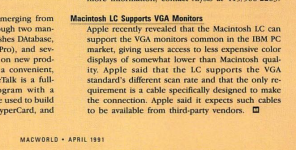Trash80toHP_Mini
NIGHT STALKER
I said it was impossible right up front, and then explained why. But when I looked for the tables on Gamba to post confirmation, for some reason I got side tracked. :-/I'll admit, this discussion would've been shorter if someone had led with that.
IIci DevNote
In addition to the existing NuBus video options, a new video solution
has been built in to the Macintosh IIci, supporting the Macintosh II 12”
B&W or 13” RGB and the 15” B&W Portrait monitors. The video signals
are generated by the Apple custom RAM-Based Video
IIsi DevNote:
In addition to the existing NuBus video options, a new video
solution has been built into the Macintosh IIsi computer, supporting
the Macintosh II 12-inch B&W, 12-inch and
13-inch RGB monitors and the 15-inch B&W portrait monitor.
Oddball, "flicker free" refresh rates all around and totally incompatible with standard VGA timings.
Wondering about the Macintosh II 12" B&W monitor supported by the IIci. Was it the Pizza Box Topper or was there an earlier Display with those specs??