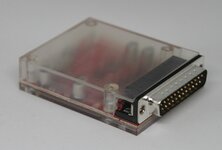rabbitholecomputing
Vendor The First
Thanks to a firmware contribution from @zigzagjoe, ZuluSCSI RP2040 owners have some experimental/preview firmware that enables USB MASS STORAGE support for ZuluSCSI RP2040, allowing you to access the contents of the SD card via USB. As this is limited to 11Mbit/second USB 1.1 speeds, it is not fast (~700 kilobytes/sec read, ~600ish kB/sec write) but it can be extremely convenient. You can test an experimental build of it out at https://github.com/ZuluSCSI/ZuluSCSI-firmware/releases/tag/v2023.11.29-USBMassStor-BETA
This RP2040-specific firmware works equally with ZuluSCSI Mini (DB25), ZuluSCSI Compact RP2040 , ZuluSCSI Compact Homebrew kit, as well as the original full-size ZuluSCSI RP2040 desktop board, which Rabbit Hole Computing released a little over a year ago.
For questions regarding usage of this new preview functionality, please ask in the relevant Discussion thread on the ZuluSCSI-firmware GitHub page
This RP2040-specific firmware works equally with ZuluSCSI Mini (DB25), ZuluSCSI Compact RP2040 , ZuluSCSI Compact Homebrew kit, as well as the original full-size ZuluSCSI RP2040 desktop board, which Rabbit Hole Computing released a little over a year ago.
For questions regarding usage of this new preview functionality, please ask in the relevant Discussion thread on the ZuluSCSI-firmware GitHub page